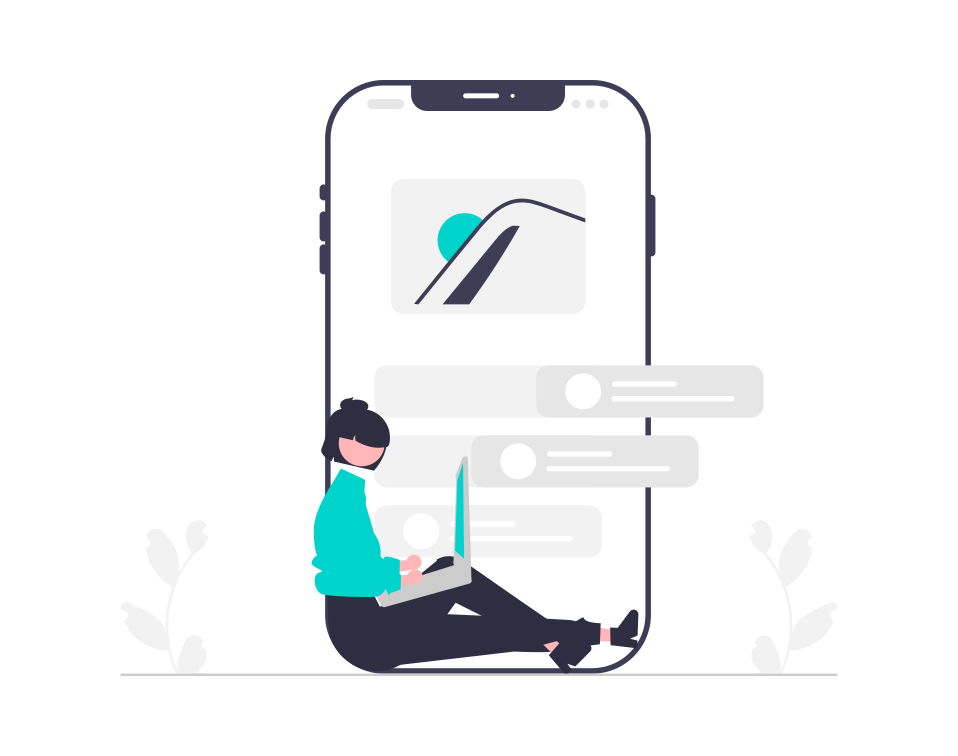
Mobile app localization is the process of adapting an app’s interface, text, and functionality to suit different languages and cultures. The goal of localization is to provide users with a seamless and culturally relevant experience by translating the app’s content, adjusting visuals, and accommodating regional conventions. This involves more than just translating text; it encompasses various elements, including language, images, date formats, currencies, and other culturally specific components.
Overview:
- Types of mobile app localization
- App elements you need to localize
- Android localization vs iOS localization
- Benefits of localizing your mobile app
- First thing’s first: Internationalization
- How to localize your mobile app
- Mobile app localization tools
- Localize your app with POEditor
Types of mobile app localization
Mobile app localization can be categorized into three main types:
- Minimum Viable Localization (MVL)
- Full app localization
- Hybrid localization
MVL is the most basic form of localization, where only the app’s essential features or content are localized. This is a good option for early-stage app startups that want to get their app to market quickly and cheaply.
Full app localization, on the other hand, is the most comprehensive form of localization, where all of the app’s content is localized, including text, images, dates, times, and units of measurement. This is a good option for app developers who want to reach a global audience and provide a native experience for all their users.
And then we have hybrid localization, which is a combination of MVL and full app localization. In a hybrid localization strategy, certain key elements of the app are localized in all languages, while other elements are only localized in the most important markets. This is a good option for app developers who want to balance cost with localization coverage.
App elements you need to localize
Mobile app localization encompasses a comprehensive range of elements, such as:
- Interface
- Date and time formats
- Currency
- Units of measurement
- Cultural references and expressions
- Images and graphics
- Voiceovers
Improve your localization process
Discover an easy to use and affordable localization app.Other key considerations include:
- Ensuring the localized app is accessible to users with disabilities, considering features like screen reader compatibility, alternative text for images, and adjustable text sizes.
- Adapting legal disclaimers, privacy policies, and other regulatory content to comply with the laws and regulations of the target locale.
- Testing that the localized app thoroughly to ensure it performs smoothly and efficiently across different devices and network conditions in the target markets.
- Conducting multilingual testing with native speakers of the target languages to identify and address any potential localization issues early on.
Android localization vs iOS localization
Overall, when localizing both Android and iOS, you need to follow pretty much the same steps. However, there are some differences – mostly technical – to consider when localizing apps for each platform.
| Android | iOS |
|---|---|
| Uses resource qualifier strings to define localized resources. Resource qualifier strings are embedded directly into the app’s code | Uses Localizable.strings files. Localizable.strings files are separate files that are loaded into the app at runtime. |
| Uses a resource-based approach to localization. Android apps can have multiple resource files for different locales | Uses a file-based approach. iOS apps can only have one Localizable.strings file. |
| The localization framework is more flexible and extensible. Android developers have more options for customizing their localization process. | The localization framework is less flexible and extensible. iOS developers have less options for customizing their localization process. |
Benefits of localizing your mobile app
Localizing your app, making it available in multiple languages and locales, offers a range of benefits for app developers and users alike. Without a doubt, the main benefit is growing your user base. By offering your app in multiple languages, you can reach a broader audience around the world. Users are more likely to engage with an app that is available in their native language.
A localized app is more likely to be downloaded and used by users in different regions. This can lead to increased user acquisition and revenue, as users are more likely to pay for an app that is tailored to their language and cultural preferences. Furthermore, App stores often take localization into account when ranking apps.
In a global market, a localized app can also give you a competitive edge over apps that are only available in one language. Users are more likely to choose an app that speaks to them in their own language. They are also more likely to trust and remain loyal to an app that respects and understands their language and cultural preferences.
Recommended read: Localization statistics
First thing’s first: Internationalization
Internationalization (i18n) is the process of designing and preparing your software to be adaptable to different languages and regions without engineering changes. At its core, i18n involves designing the software to be language and region agnostic. This begins with adopting Unicode (UTF-8) for character encoding, ensuring compatibility with diverse linguistic characters.
Programming languages provide locale and language APIs, such as Java’s Locale class or Swift’s equivalent, enabling the identification of a user’s language and region. A fundamental practice in i18n is the organization of resources into locale-specific bundles. These bundles house string resources, images, and other assets, keeping content separate from the application logic.
Message formatting, date and time functions, and number formatting are essential considerations. Employing placeholders and formatting functions ensures dynamic content adapts to different languages and regions seamlessly.
Additionally, addressing pluralization rules is imperative, as languages often exhibit distinct plural forms. By incorporating these principles, developers establish a foundation for efficient adaptation to diverse linguistic and cultural contexts during the localization process.
Read more: Localization vs internationalization
… consider pseudolocalization too
Pseudolocalization is a technique used to test the readiness of an app for localization by translating the app’s strings into placeholder languages before it is actually localized. It can help developers identify and fix potential localization issues before they are translated into real languages, saving time and money.
Some potential localization issues you can catch early on thanks to pseudolocalization include text overflow, incorrect formatting, and cultural faux pas. To use this technique effectively, make sure to define a set of criteria to ensure that all aspects of the app are pseudolocalized, such as text strings, labels, menus, and error messages.
Read more: What is pseudolocalization?
How to localize your mobile app
Mobile app localization is a complex process encompassing both technical and cultural considerations to ensure seamless user experience and avoid potential cultural faux pas. These steps can help you get acquainted with the process:
Use string resource files
On Android (using Java/Kotlin), you can store string resources in XML files within the res/values folder. On iOS (using Swift or Objective-C), you can use .strings files. These files will contain key-value pairs for each text element in your app.
Identify localizable content
Create a comprehensive list of all the content that needs to be localized, including text strings, images, date and time formats, and any other user interface elements. This ensures that nothing is overlooked during the localization process.
Hire professional translators or services
Organizations with substantial localization needs may opt to establish an in-house team of professional translators. However, you may also choose to invest in a software localization platform such as POEditor that can streamline and automate the localization process. Localization platforms provide a centralized hub for managing translation workflows, collaboration between translators and developers, and the storage of translation assets.
Recommended read: Localization services
Choose a localization library or API
Select a library or API that suits your platform and development language. For example, on Android, consider using Android’s built-in localization support or third-party libraries like LocalizationActivity. On iOS, use the NSLocalizedString API, and explore third-party libraries like SwiftGen if needed.
Handle plurals and gender variations
Many languages have specific rules for plurals and gender variations. Utilize platform-specific functions or methods to handle these variations dynamically. On Android, use the Plural resource type, and on iOS, use the stringWithFormat method with appropriate format specifiers.
Use dynamic layouts
Account for dynamic content that may affect the layout, such as variable text lengths. Use dynamic layouts in your UI to accommodate varying content lengths gracefully. You may want to consider using constraints or layout guidelines to ensure a responsive design.
Use locale-specific resources
Dynamically load resources based on the user’s locale. Retrieve the current locale through platform-specific APIs, and load the appropriate set of resources accordingly. This ensures that users see content in their preferred language.
Use version control for different languages
Use version control systems to manage different language versions of your resource files. This helps track changes, collaborate with translators, and roll back to previous versions if needed.
Handle RTL (Right-to-Left) languages
If your app supports RTL languages, ensure that your UI adapts accordingly. Use platform-specific tools to handle RTL layouts, adjusting the alignment of UI elements, text, and other components as needed. For RTL support, adapt your UI using platform-specific tools. In Android, set the android:supportsRtl attribute in the manifest, and use start and end attributes for layout direction. In iOS, use the leading and trailing constraints.
Localize all elements
Translate not only text but also images, icons, and multimedia elements. Ensure that images and media content are culturally relevant and appropriate for the target audience. Don’t forget to adjust date, time, and currency formats to match the conventions of the target locale. This ensures that your app is user-friendly and aligns with local customs.
Test localization
Rigorously test your app with different language settings to identify any issues related to layout, text truncation, or visual glitches. Test on devices with varying screen sizes and resolutions to ensure a consistent experience across different devices.
Read more: What is localization testing?
Mobile app localization tools
Selecting the right combination of localization tools depends on the specific needs of your project, the size of your team, and your preferred workflows. However, some commonly used tools stand out as great options for businesses that want to localize their mobile apps:
- Translation Management Systems (TMS). Offer centralized hubs for collaboration between developers and translators, handling tasks such as string extraction, translation memory management, and workflow automation.
- Automated translation services. Leverage machine translation (MT) capabilities to generate initial translations swiftly. Developers often use APIs from providers like Google Cloud or Azure AI Translator to implement MT within their apps.
- App store localization tools. Often integrated directly into app store developer consoles, they allow developers to input translations for each supported language and optimize their app’s visibility in different regions.
- Localization file format converters. Support formats such as XML, JSON, or XLIFF and help maintain consistency across different versions of localized content.
- Version control systems. Track changes to the source code and localization files, ensuring that everyone on the team is working with the latest versions. Platforms such as GitHub or Bitbucket are some of the most commonly used.
- In-app localization testing. Assist in identifying issues related to text length, layout, and overall visual presentation, helping ensure a smooth user experience across different languages and regions.
- Continuous Integration and Continuous Deployment (CI/CD) systems. Automate the testing and deployment of app updates, ensuring a smooth integration of localized content into the development pipeline.
Localize your app with POEditor
If you’re looking for a tool to manage multilingual content for application, you may want to consider POEditor. You’ll benefit from a centralized and user-friendly mobile app localization platform that streamlines the translation process, encourages collaboration, and ensures the consistency and accuracy of localized content across multiple languages.
You can order translation services from one of our partners or collaborate with your in-house team by inviting them to work on the project. Alternatively, you can choose from one of our three machine translation options: Google Translate, Azure AI Translator, and DeepL Translator.
Some of the other features you can enjoy with POEditor include integrations with various code repositories and services, Translation Memory, History module, glossaries, automated QA checks, tags, comments, webhooks, and more. Plus, our system supports more than 20 localization formats.