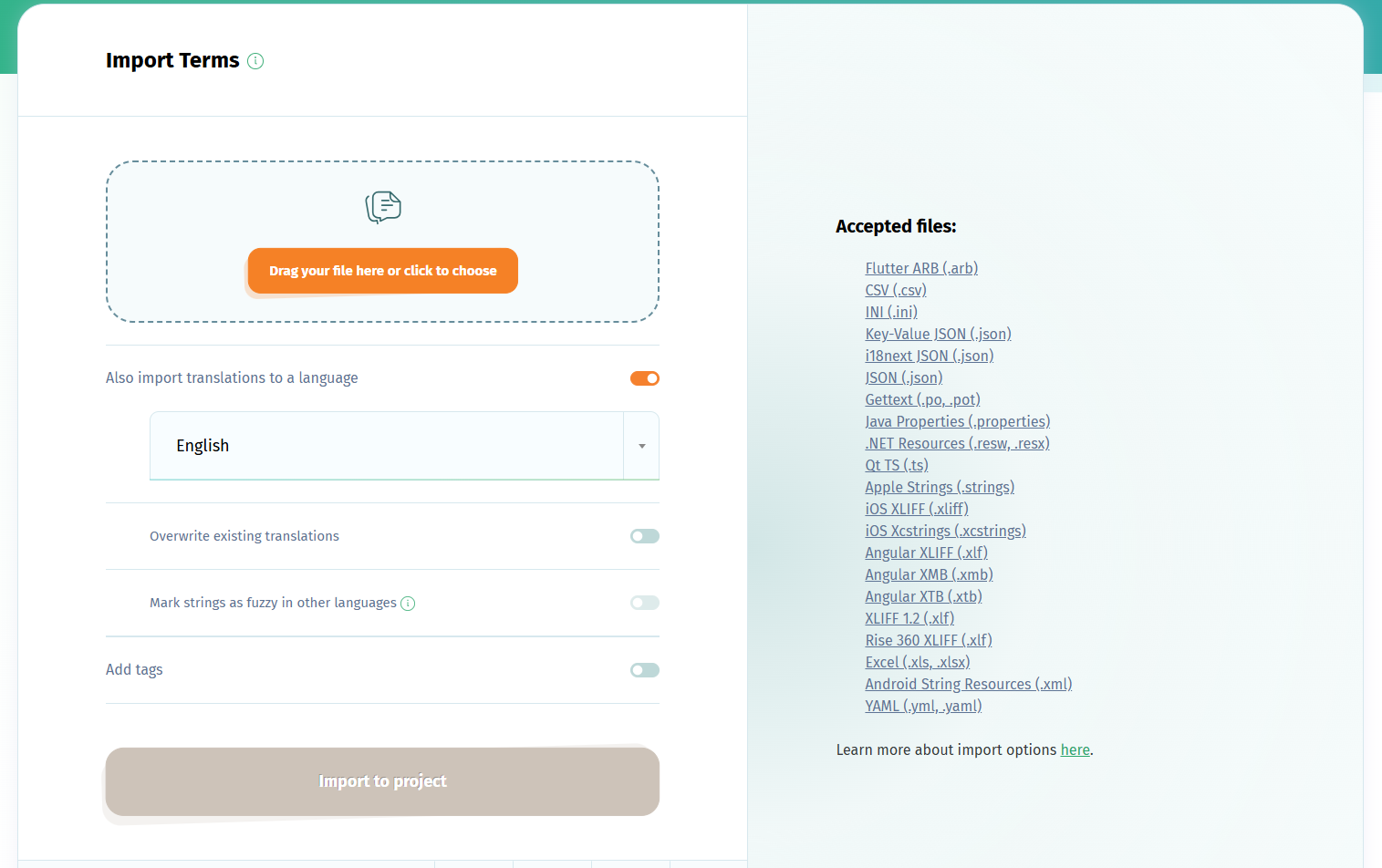Translate Qt apps to any language using Qt Linguist TS files and the localization management platform POEditor.
If you don't have a POEditor account, you can quickly create one here, then you can follow the steps below to set up your Qt translation project and get translating.
Create a translation project for you Qt application
In your account's Dashboard, create a translation project and add your app's source language to it, as well as the languages into which you want to translate your Qt application. Then go to the project's settings and set the source language as Default Reference Language.
Import Qt source strings to source language
In the Qt translation project's main page, use the Import functionality to upload the source strings from your Qt Linguist source file. If your source language is English, your import page should look like this before clicking import:
The keys will be imported as terms and the source strings as translations in the source language, and will be displayed in the target languages on the left side of the page, for reference, as below.
Translate Qt languages
You can translate the strings from the Qt Linguist TS file to any language, in multiple ways:
- assign translators to specific languages, by adding them as contributors;
- crowdsource translations from your community, using public projects;
- order human translation services from integrated language service providers;
- machine translation from DeepL, Google or Bing;
- AI translation.
Export localized Qt TS strings
At any point during the translation process, you can download your target Qt languages in the Qt TS file format using the Export functionality. The export button can be found in the UI in the upper right corner of each language page.