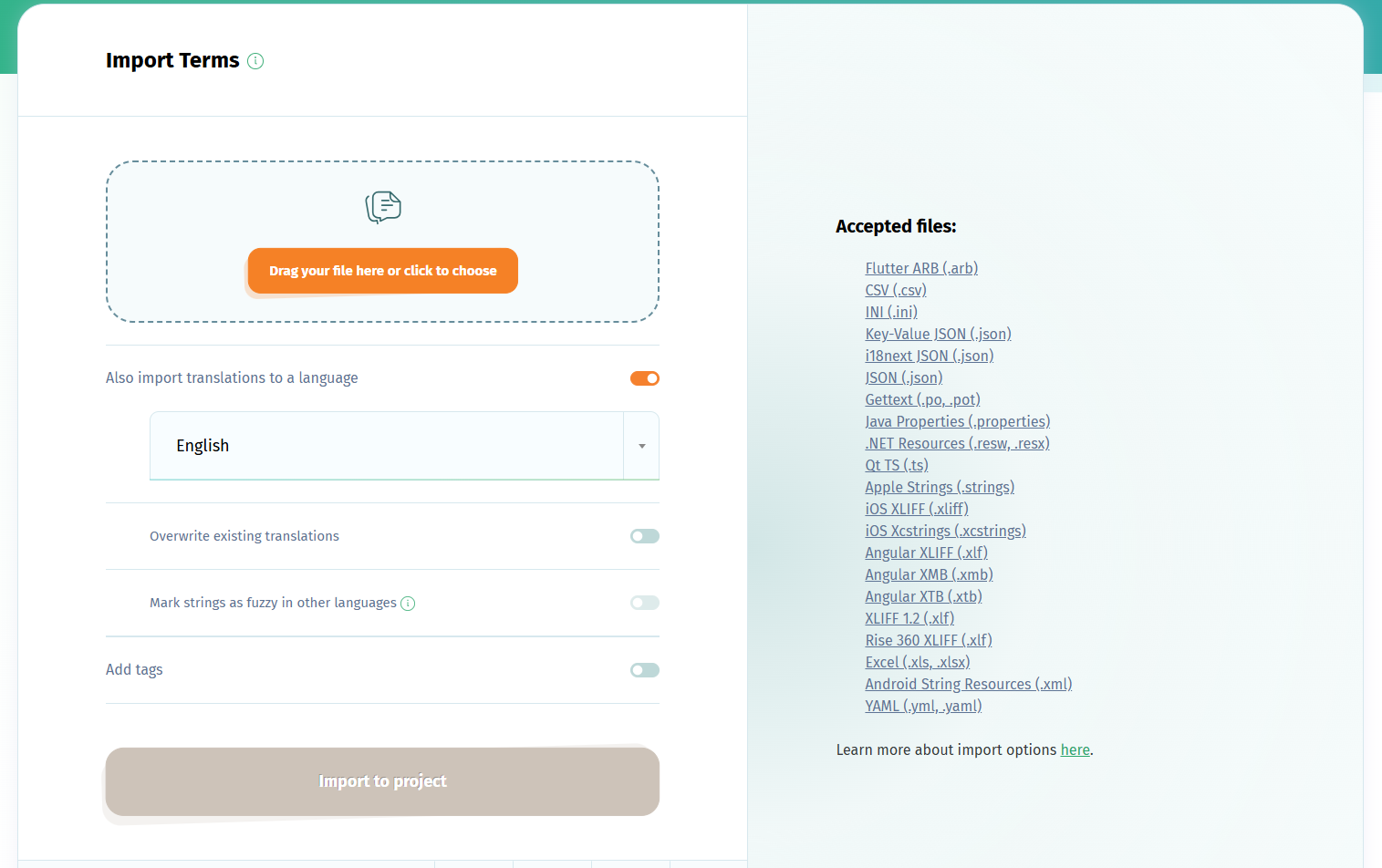To localize your Angular app with POEditor using XTB and XMB files, you first need to follow a few easy steps to set up your localization project.
1. Create localization project
Login to your account, create a new localization project and add your software's default language to it.
2. Import Angular localization file
In the project page, use the Import option to add the strings from your xmb file to your localization project. At this step, choose to Also import translations to a language and select the source language.
This language will automatically be suggested as your project's Default Reference Language after you import the translations. You can change the DRL in the project's Settings.
3. Localize Angular app strings
Add your desired languages for translation, invite your contributors to join and start localizing your app.
You can export each language to an .xtb file clicking on Export in its corresponding translation page, at any point during the localization process.
If you want to automate the import/export steps of the localization process, consider using the POEditor API or one of the integrations with Git hosting platforms.
Any strings in your localization project which are in an invalid XML format will not be exported. This is to avoid any issues when using the file in your application.