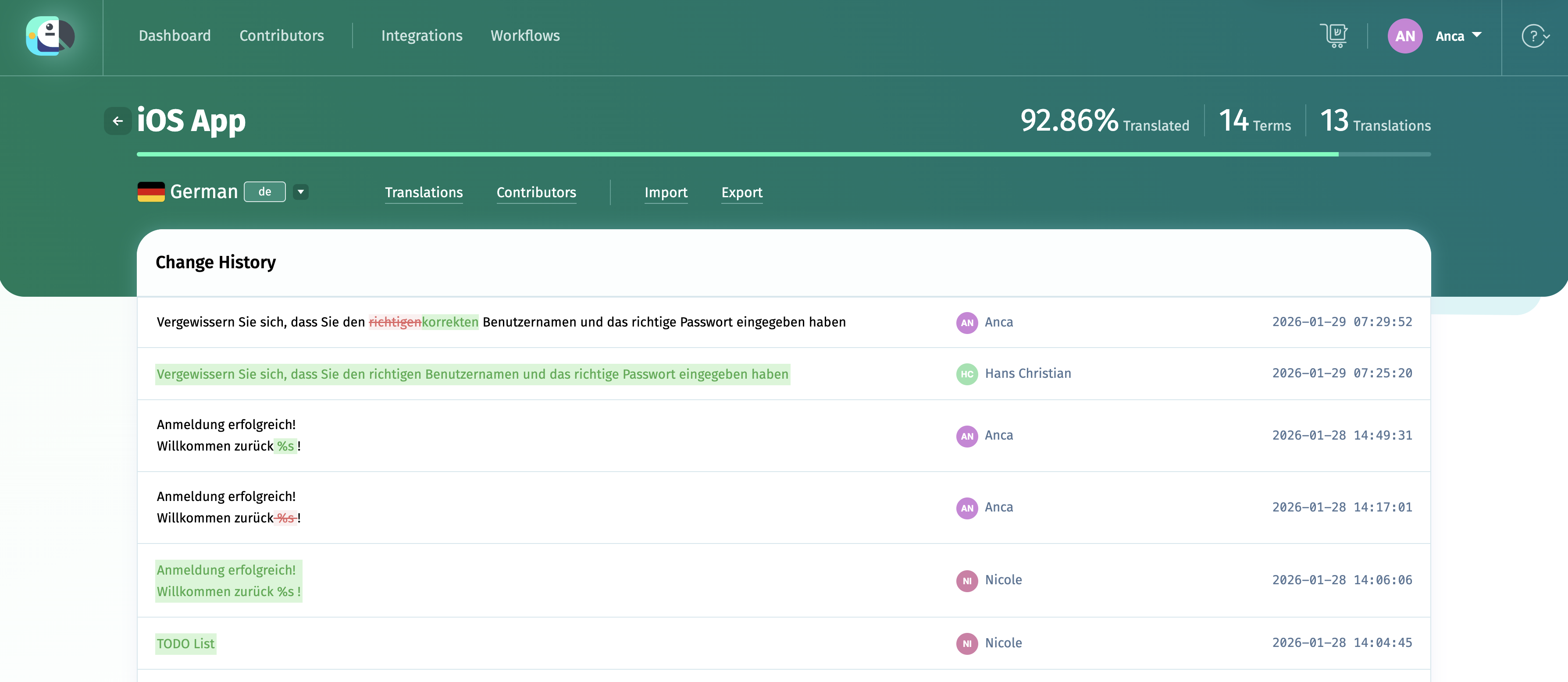There are two features designed for translation recovery on the software localization platform POEditor: the Change History module and the Translation Memory.
The Change History module
If you're the owner of an account/organization, an organization manager or an admin managing a software localization project at POEditor, you have the possibility of restoring the last translations recorded in a language using the Change History feature. It will appear as a notification if you are on a language page, where there are empty translation fields that once contained translations.
If you're a contributor, you can view previous translation versions using the History option next to each translation box (if the term was ever translated on POEditor).
When there is no translation in the translation box, the link will appear only if there is at least one translation stored in the database for that term, that is at least one hour old. When there is a translation available in the translation box, the link will appear only if there are at least two translation stored in the database for that term, that are at least one hour old.
All the changes made in a language can be consulted on the Change History page.
The Translation Memory
The Translation Memory feature allows project owners with paid accounts (by default) and the administrators and contributors of these projects (if they are granted access to the Translation Memory in the project owner's Account Settings) to load translations from the TM database in the languages where translations are lacking.
The Translation Memory feature can accessed by clicking on the Translation Memory button in any translation page.
Translations can also be loaded individually using Translation Memory suggestions.