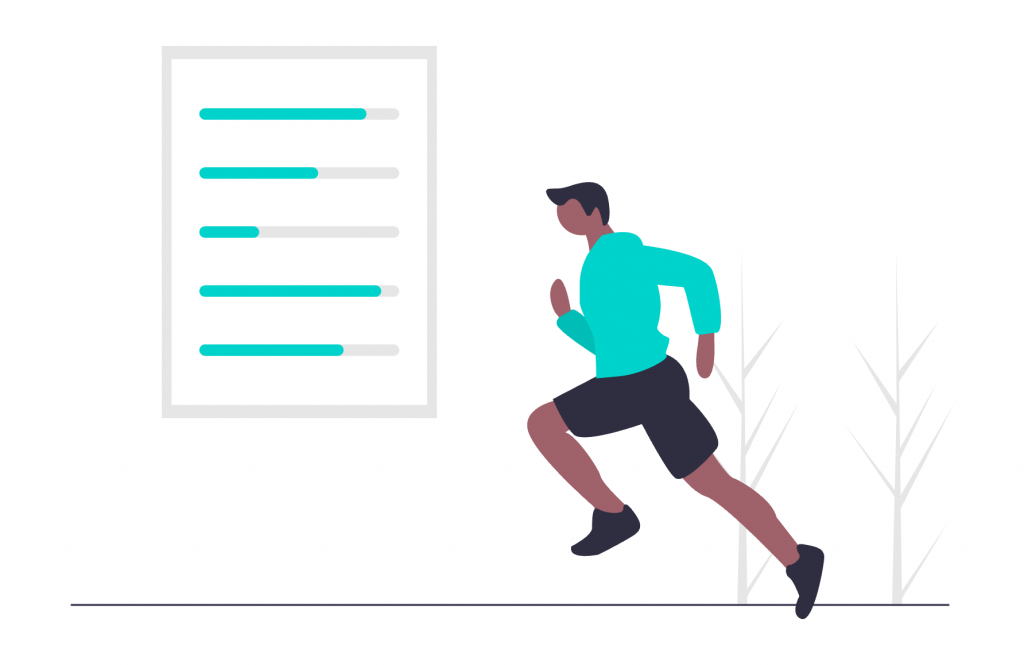
How do you deliver fast content translation without losing quality? Sometimes, the pressure to release multilingual content simultaneously too strong, and traditional translation methods can’t keep up with the rapid pace of development cycles. Luckily, we know a few ways you can speed up translation.
Use AI-powered translation tools
AI makes much faster translation possible. AI-powered tools can process thousands of words in seconds, so you can handle large-scale content updates almost instantly! Now, it’s true that not all content is suitable for raw machine translation. If you’re looking to translate marketing copy, in-game dialogue, or cultural references, AI alone might not be the most suitable translation method. But for non-specialized content, it can do wonders.
You can gain the most from AI by using it to accelerate translation rather than replace human translators entirely. Just run the text through AI to reduce translation time, and use human post-editing to make sure the meaning and tone of that text is preserved. When you’re using machine translation, the loss of meaning is a real risk.
At POEditor, we integrated with leading AI-powered tools like Claude, Gemini, and OpenAI to bring you fast content translation. You can translate and manage everything in one place (aka our translation management system) using the AI engine that best fits your project. And you can request that the AI rewrite the translation so that it fits your needs.
Build (and maintain) a translation memory
Translation memory is another tool that helps you achieve speed in localization. If you’re not familiar with what it does, here’s what you need to know. Every time a translator works on new content, previously approved translations are stored in the TM and can be reused automatically when the same phrases appear again. Over time, you end up with a vast library of reusable segments that prevent duplication of effort. It also maintains linguistic consistency across all your products.
For a localization team handling multiple versions of an app or frequent website updates, a TM can reduce turnaround time by more than half. You can really see its value for recurring elements like navigation labels, UI strings, and system messages. Another advantage would be that it reduces the load on translators. As such, they can focus on new or creative content and let the system handle the repetition.
POEditor automatically enables the translation memory feature for all paid subscriptions. When a user adds a translation, it’s stored in the TM database immediately. The TM feature works by looking for exact matches. If the system can’t find one, it checks the (Default) Reference Language (if set). An exact match with the reference language string triggers suggested translations, even if the term itself is different.
Create a glossary and style guide
During localization, consistency is something that can easily suffer. Think of this: multiple translators are working on the same project. It’s bound to happen. That’s why we recommend creating a centralized glossary and style guide to speed things up and also to keep the quality in check.
These tools define preferred terminology, tone, and style across all languages. They remove the need for translators to constantly second-guess how to express something or adapt a slogan, for example. In a similar way, a style guide outlines brand tone, sentence length preferences, and cultural adaptation rules. This prevents time-consuming revisions later.
POEditor allows you to create glossaries with a paid account subscription or an organization subscription. You can add terms and definitions to your glossaries in two ways: manually, or through file import. Once you add a glossary to a project, its terms will appear on the project’s translation pages. When you start translating, clicking into a translation box will automatically highlight the relevant glossary terms for the source string.
Automate your localization workflow
Manual processes are the enemy of speed, and you can trust us on this. Every time a team member has to copy and paste text, upload files, or send email approvals, they lose valuable hours. You can eliminate these inefficiencies by connecting content creation and translation systems directly. When your content management system, version control, or design platform is linked with your localization management tool, updates can move instantly between environments without human intervention.
For file management, POEditor offers automation through integrations with Git hosting services like GitHub, Bitbucket, GitLab, and Azure Repos, as well as a WordPress plugin and a full API. For translation automation, the platform features TM, human translation services (Gengo and TextMaster), automatic translation (Google, DeepL, and Azure AI Translator), and AI translation (choose between ChatGPT, Gemini, and Claude).
Adopt continuous localization practices
Continuous localization embedds translation into the development lifecycle itself. So instead of waiting for a full product or update to be completed before translating, you localize content as it’s created. This approach mirrors the principles of continuous integration in software development, where new code is merged, tested, and deployed constantly.
By localizing continuously, you can synchronize translation work with agile development sprints. This way, all your languages are ready when new features go live. You won’t have to delay international releases. Continuous localization also helps identify linguistic issues early in the process (e.g., text expansion in UI elements), so you also save time on fixing mistakes.
POEditor was designed for agile teams, as it integrates directly with development environments and version control systems. You can automatically pull new strings and push translations back into your codebase. When developers update text resources in repositories like GitHub, GitLab, or Bitbucket, POEditor can sync those changes instantly, so that your translators always work on the latest content.
Use real-time collaboration tools
This may not be as obvious, but faulty communication can slow down the translation process. Many localization teams span multiple time zones and departments, so communication can get quite difficult at times. You can use real-time collaboration tools to get everyone involved in the localization process to work together within a single shared environment.
Thankfully, most localization platforms now offer centralized commenting systems to make it easier for linguists to ask clarifying questions, for developers to explain functionality, and for reviewers to approve translations quickly. When everyone collaborates within one platform, the approval cycles speed up, and the overall translation timeline improves.
Comments are an essential collaboration feature in POEditor, because we want teams to communicate easily and share important information about the content being translated, including screenshots. Users can add comments within the dedicated comment section for each term. Plus, you can use pinned comments to pass crucial information from one localization step to the next.
Wrapping up
These strategies for fast content translation should help you design smarter processes without cutting corners. You should be able to launch marketing campaigns simultaneously in multiple regions more easily, have your app updates reach all users at once, or deliver consistent gaming experiences to players worldwide. And don’t forget — POEditor can help too.