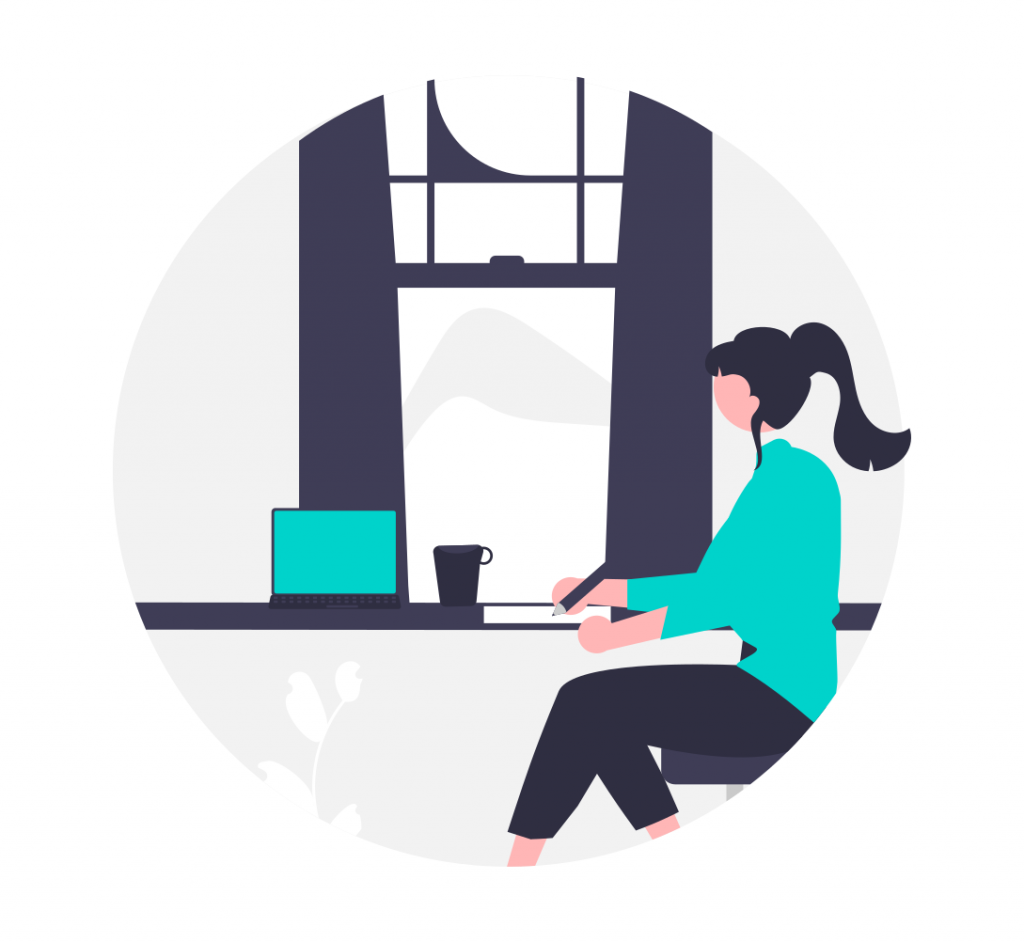
eLearning platforms offer a dynamic and accessible way for people around the world to gain knowledge and skills. But what if those materials aren’t in a learner’s native language, or doesn’t resonate with their cultural background? Thankfully, through a process called eLearning localization, organizations can adapt their online courses for a global audience. Here’s what it’s all about.
Overview:
- What is eLearning localization?
- Benefits of localizing eLearning content
- Elements that require localization
- eLearning localization guidelines
- Tools used for eLearning localization
- Challenges of eLearning localization
- Localize with POEditor
What is eLearning localization?
First off, let’s look at some statistics. The eLearning industry is exploding. With a projected market size of $336.98 billion by 2026 and a revenue growth exceeding 900% since 2000, the potential is undeniable. Studies show 77% of students use online courses to advance their careers. It’s safe to say that localized courses open doors for learners worldwide. Are you capturing your full share of this massive opportunity?
eLearning localization is the process of adapting online educational content to suit the specific needs of learners from different backgrounds. It involves the translation of text, audio narration, and video scripts into the target language while also considering cultural adaptation. This is where things get interesting. Localization professionals need to tailor the content to resonate with the target culture’s preferences.
Benefits of localizing eLearning content
The number one reason for localizing eLearning content is that it becomes accessible to a broader audience, including learners who may not be proficient in the language of the original content. By providing materials in learners’ native languages, you remove language barriers and make learning more inclusive.
Improve your localization process
Discover an easy to use and affordable localization app.Furthermore, content that is presented in learners’ native languages and culturally relevant contexts tends to be more engaging and easier to understand. This can naturally lead to increased motivation, participation, and better learning outcomes.
Localizing eLearning content also shows a commitment to diversity and inclusivity, enhancing your organization’s reputation and appeal in international markets. And while the initial investment in localization may seem significant, it can result in a higher return on investment (ROI) over time.
Elements that require localization
When it comes to eLearning localization, you’re not just translating a document – you’re adapting the entire course for a new audience. This means all elements of your course, which typically include things like:
Text
This is the most obvious one. All on-screen text, including narration scripts, quizzes, menus, and instructions, needs translation into the target language. Be mindful that translated text can expand or contract in size, so layout adjustments might be needed.
Audio and video
If your course includes audio or video elements, consider whether subtitles or a whole voice-over re-recording is needed in the target language. Budget will often play a role in this decision. Ensure the timing of the audio aligns with any visuals or on-screen text after translation, as the length might differ in the new language.
Visuals
Visuals can make a huge difference, so why not localize them too? Take a close look at images and icons. Are they culturally appropriate for the target audience? Don’t forget about the charts and graphs. Do ensure that the data labels, units of measurement (e.g., miles to kilometers), and chart layouts are adapted to the target region’s conventions. Color can have cultural connotations too. For example, red might symbolize celebration in China but danger in some Western cultures.
User Interface (UI)
Buttons, menus, and other UI elements need translating to ensure a smooth user experience in the target language. Dates and times should be formatted according to the target culture’s conventions.
eLearning localization guidelines

To ensure successful localization, it’s essential to follow guidelines and best practices. Here are a few things we recommend:
- Plan ahead. Incorporate localization considerations into the eLearning development process from the outset. This includes designing content with localization in mind, choosing localization-friendly authoring tools, and creating a localization strategy that aligns with project timelines and budgets.
- Understand the target audience. Conduct research to understand the cultural, linguistic, and educational preferences of the target audience.
- Gather localization resources. Assemble a team of experienced localization professionals and invest in quality translation services and localization tools.
- Use clear and concise language. Try to write content in simple, clear, and concise language to facilitate translation and comprehension.
- Provide contextual information. It’s important for your team to have context and background information about the content, including instructional objectives, target audience profiles, and cultural references.
- Leverage translation memory (TM). TM tools store and reuse previously translated content, terminology, and phrases, which means they help maintain consistency across different language versions.
- Localize multimedia content. As mentioned above, you need to localize elements such as videos, audio recordings, images, and animations to suit the cultural and linguistic preferences of the target audience.
- Test thoroughly. Conduct rigorous linguistic and functional testing of localized eLearning courses with representatives from the target audience.
- Provide support and feedback channels. Learners should be able to provide feedback on localized content, including help guides, FAQs, and contact information for technical support.
Tools used for eLearning localization
Several tools are commonly used for eLearning localization. Translation management systems (TMS) are some of the most important tools involved in localization; these software platforms are designed to facilitate the translation and localization of content across multiple languages. They include include features such as project management, workflow automation, translation memory, terminology management, and more.
Computer-Assisted Translation (CAT) tools are other specialized software applications used by translators to assist in the translation of text content. These tools typically include features such as translation memory, glossary management, spell-checking, and alignment tools. They help improve efficiency and accuracy in translation projects.
Multimedia localization tools are very useful for localizing online courses that contain visuals and audio/video elements. They are used to adapt audio, video, and multimedia content for different languages and cultures. These tools may include features such as subtitling and captioning, voiceover recording, audio/video synchronization, and multimedia editing capabilities.
You can also use terminology management tools to create and manage glossaries, terminology databases, and style guides. These tools help translators and localization teams maintain consistency in terminology usage across different language versions of eLearning courses.
Since testing is such an important part of the localization process, you need to add localization testing tools to your toolkit. These software may include automated testing scripts, linguistic quality assessment tools, compatibility testing tools, and accessibility testing tools to identify and resolve any issues in localized content.
Challenges of eLearning localization
eLearning localization is not without its hurdles. You know by now that the localization process means more than just translation. As such, cultural adaptation, adapting visuals and multimedia, and ensuring consistency across elements can add complexity and potentially push beyond initial estimates of time and resources.
While translators skilled in the source and target languages are crucial, subject matter expertise is equally important. Without a translator who understands the specific content, the nuances of a technical field or industry jargon might get lost. Humor, formality, and cultural references can also be tricky to translate effectively.
Then comes the part of ensuring that localized eLearning courses function properly on various devices, browsers, and platforms commonly used in different regions. You may need to address technical issues such as font rendering, text expansion, layout adjustments, and multimedia compatibility to ensure a seamless user experience.
Localize with POEditor
Ready to break down language barriers and deliver your eLearning courses to a global audience? POEditor is the perfect partner for your eLearning localization journey. The translation management platform supports the commonly used file formats used in the localization of online courses, such as Rise 360 XLF, XML, and JSON, among others.
Invite translators and reviewers to collaborate on your projects in real-time to ensure accuracy and consistency. Speaking of consistency, you can leverage our translation memory feature to reuse previously translated content, saving time and money on future projects and maintain a centralized glossary to ensure consistent use of technical terms and industry jargon across all languages.
Whether you’re localizing a single course or managing multiple eLearning projects simultaneously, POEditor scales with your organization’s needs. Its flexible pricing plans, scalable infrastructure, and pay-as-you-go model make it suitable for organizations of all sizes.