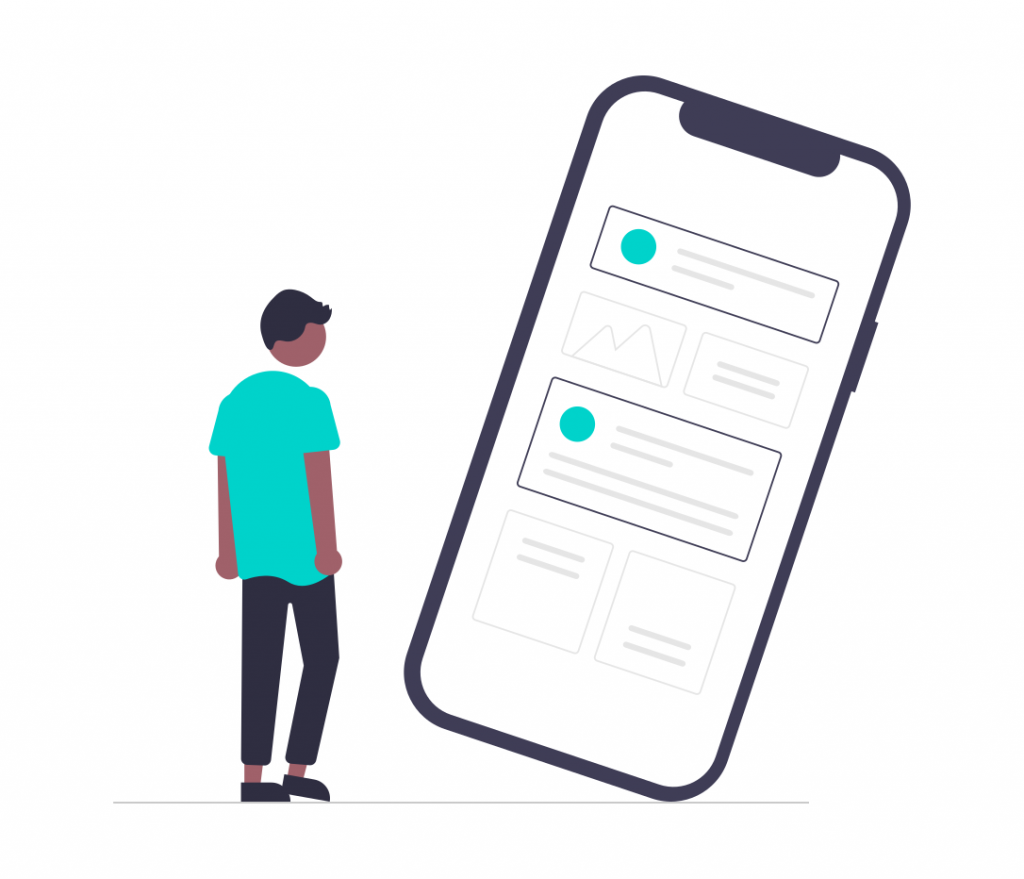
When crafting the perfect app, you need to ensure it’s intuitive and user-friendly not just for local users but also for your international audience. It’s not enough to simply translate the original text, you need to understand cultural quirks, color symbolism, and even how people read from left to right or right to left. Intrigued? In this article, we’ll break down the why and how of UX localization.
Overview
- What is UX localization?
- First thing’s first: research
- Key elements to localize
- Challenges of UX localization
- Tools used for UX localization
- Localize with POEditor
What is UX localization?
UX localization is the process of adapting a product’s user experience (UX) to suit the expectations and preferences of users in a specific region or country. It involves modifying the user interface, content, design elements, and overall user experience.
Improve your localization process
Discover an easy to use and affordable localization app.Why do you need it?
UX localization isn’t just a nice-to-have; it can significantly improve your product’s success. Here’s what it can do:
- Boosts user engagement
- Builds trust
- Increases sales and conversions
- Globalizes your reach
Imagine encountering a website in a language you understand but the layout feels clunky or icons are confusing. Frustrating, right? Luckily, you can avoid that through UX localization. It makes the product intuitive and user-friendly for the target culture, thus fostering trust and a positive brand image. This can ultimately convert into paying customers. It’s a win-win situation for both your business and your user.
Did you know?
- A Harvard Business Review study found that nearly all internet users (90%) choose to browse in their native language.
- A study called “Can’t Read, Won’t Buy – B2C” found that two-thirds (65%) of those surveyed prefer information in their native language. Even more importantly, nearly half (40%) said they wouldn’t buy a product if it wasn’t available in their language.
First thing’s first: research
Research for UX localization involves gathering insights into the target audience, their cultural context, language preferences, and usability expectations. Here are the steps you need to go through with when conducting your research:
- Defining your target audience. Start by identifying the specific regions or countries you’re targeting for localization and understand the demographics, behaviors, and preferences of those users.
- Cultural analysis. Conduct thorough research into the cultural norms, customs, values, and sensitivities of the target audience.
- Language analysis. This is where you will need to analyze the linguistic characteristics of the target language(s), including dialects, regional variations, idiomatic expressions, and colloquialisms. It would be best to work with native speakers or language experts to ensure accurate translation and localization.
- Competitive analysis. You will also need to study competitors operating in the target market to understand how they have localized their products or services. By analyzing their strengths, weaknesses, and localization strategies you can identify opportunities for differentiation and improvement.
- User feedback and testing. It’s always helpful to gather feedback from users in the target locale. You can do this through surveys, interviews, focus groups, or usability testing sessions. Try to understand their preferences, pain points, and expectations regarding the user experience.
- Collaboration with localization experts. Collaborate with localization specialists, translators, and cultural consultants who have expertise in the target language and culture.
- Accessibility considerations. Check to see if there are any accessibility requirements and guidelines specific to the target locale.
Key elements to localize
UX encompasses all aspects of the end-user’s interaction with the product, so we’re talking about a lot of elements that require your attention during the localization process:
Text content
Menus, buttons, labels, error messages, tooltips, instructions, marketing copy, and any other visible text within the user interface, all this needs to be translated accurately while considering cultural nuances and natural language flow of the target language.
Non-textual UI elements
Visuals like icons, images, and graphics also need localization. Some symbols, for example, might be considered rude in some countries. Research if these UI elements hold the same meaning or might be offensive in the target culture.
Layout and design
Languages like Arabic and Hebrew read from right to left. This means your entire layout might need to be flipped to maintain a natural reading flow for these audiences. Text alignment, menus, and even progress bars might need to be mirrored.
Some languages require more space to express the same idea compared to others. English text might condense significantly when translated to German, for instance. Be prepared to adjust element sizes, padding, and line spacing to accommodate these variations without compromising readability or causing elements to overlap.
Date, time, and currency formats
These should be adapted to the local conventions. The order of day, month, and year varies widely. Let’s look at some examples. The US uses MM/DD/YYYY, while Europe commonly uses DD/MM/YYYY, and East Asia often uses YYYY/MM/DD.
The US and Canada primarily use the 12-hour clock (e.g., 3:15 PM), while most other countries use the 24-hour clock (e.g., 15:15). If using the 12-hour clock, consider if AM/PM should be displayed in uppercase, lowercase, or with periods (e.g., PM vs. pm vs. p.m.).
The symbol for the currency (e.g., $, €, ¥) should be displayed appropriately. Placement can vary; for instance, the US puts the dollar sign before the amount ($10.00), while some European countries put it after (10,00 €).
Colors and visual design
Colors can evoke specific emotions or have symbolic meanings that differ by culture. Red might symbolize good luck in China but danger in Western cultures. Analyze your color scheme and consider if adjustments are necessary for specific regions.
Accessibility features
Localization should also consider accessibility requirements, such as providing alternative text for images, ensuring compatibility with screen readers, and accommodating users with disabilities according to local accessibility standards and guidelines.
Voice and tone
The tone of voice used in user interface text matters too. You should adapt it to match the cultural norms and communication style of the target audience. Consider factors such as formality, politeness, humor, and idiomatic expressions.
Challenges of UX localization
UX is not without its hurdles. A common challenge you might encounter is cultural adaptation. Adapting the user experience to align with the cultural norms, preferences, and sensitivities of the target audience can be tricky. Content that may be relevant or engaging in one culture could be irrelevant or misunderstood in another, requiring careful adaptation and localization.
Designing user interfaces that accommodate linguistic differences, text expansion or contraction, and text directionality poses challenges for layout, typography, and visual hierarchy. Technical limitations, such as character encoding issues, font availability, and platform-specific constraints, can further complicate the localization process.
And then there’s the fact that while you need to adapt, it’s important to maintain consistency in branding, messaging, and user experience elements across languages and regions. This is important for building a cohesive and recognizable brand identity.
Tools used for UX localization
Now that you have an idea about the localization process, it’s time to look into the commonly used tools:
- Translation Management Systems (TMS). These platforms help manage the translation process by organizing content, assigning tasks to translators, tracking progress, and maintaining translation memory.
- Computer-Assisted Translation (CAT) tools. They assist translators in translating content more efficiently by providing features such as translation memory, terminology management, glossaries, and quality assurance checks.
- Content Management Systems. CMS platforms with built-in localization capabilities allow for the easy management and translation of website content, blog posts, and other digital content.
- Integrated Development Environments (IDEs). These tools enable developers to manage and integrate localized strings directly into the codebase, ensuring that UI text is properly internationalized and localized.
- Design software. Such tools with collaboration and version control features facilitate the localization of visual assets, UI elements, and graphical content.
- Localization testing tools. As the name suggests, these platforms help identify and resolve localization bugs, linguistic errors, and layout issues across different languages and platforms.
Localize with POEditor
POEditor can be a valuable tool to streamline and enhance your UX localization efforts. It provides a single platform to manage all your text strings for different languages. Features like glossaries and translation memory help ensure consistent terminology and phrasing across languages.
The built-in features check for missing translations, inconsistencies, and potential errors. This helps identify and address issues before the final implementation, ensuring a polished UX in all target languages.
While POEditor excels in translation management, it can also integrate with design tools like Figma, and this is just one of the many integrations we offer. Furthermore, the platform is scalable, allowing you to easily add new languages and manage content updates as your global audience expands.