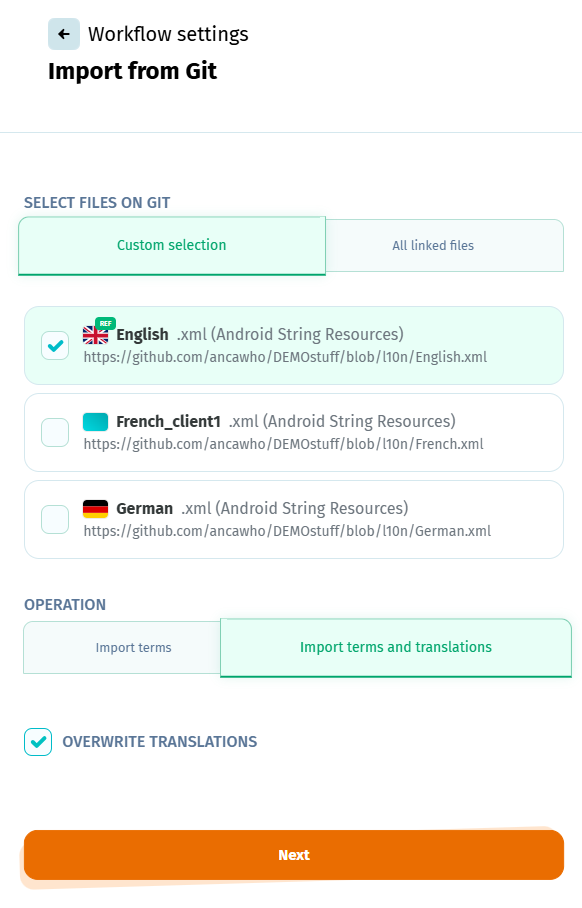The Git import step in Workflows uses your Git integration setup to import strings from your connected language file to your localization project.
Import from Git options
When importing strings from Git, you can select which files on your repos you wish to use for this action.
If you're only importing your source language, use the option Custom selection and select the path to your source file.
If you want to import strings from all the connected files, you can choose the option All linked files.
In Operation, you can choose if you wish to import only the terms from the linked files, or also the corresponding values. You can also check the option Overwrite translations if you want to update existing values in your localization project with changed values in your localization file.
Good to know
- any Import rules set on the links that were made between the languages in your project and the files on your repo will be used when importing strings from Git via Workflows.
- to keep track of the strings changed in your Default Reference Language on import, make sure the option Mark strings as fuzzy in other languages is enabled in the project's settings.