The History module is one of the features that makes translating software strings with the POEditor localization management platform a safe and easy process. What the History module does is store translations that are one hour old in a database, so that they can later be recovered individually (with the History link), or in bulk, for a particular language (using the Recover from history feature). Below we will describe how the History module works.
Consulting previous translation versions for individual terms
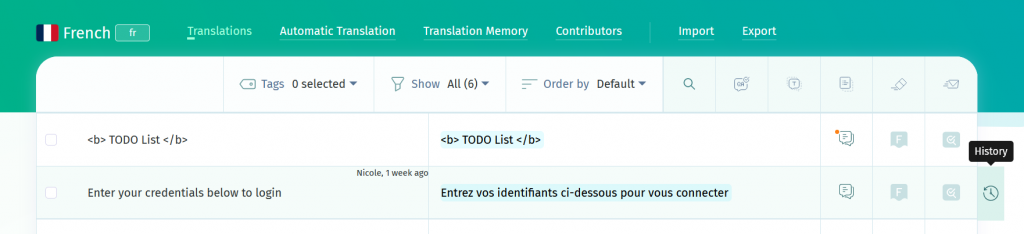
In any Language page, you can find History links next to each previously translated string (remember – the translations must’ve been one hour old to be recorded). If you click on one of these links, you will see all the translations that have been made in that language for the corresponding term, as well as who made the translation and when.
Anyone can use the History link, from the owner of the software localization project to the contributor translating the strings.
Recovering translations for a language
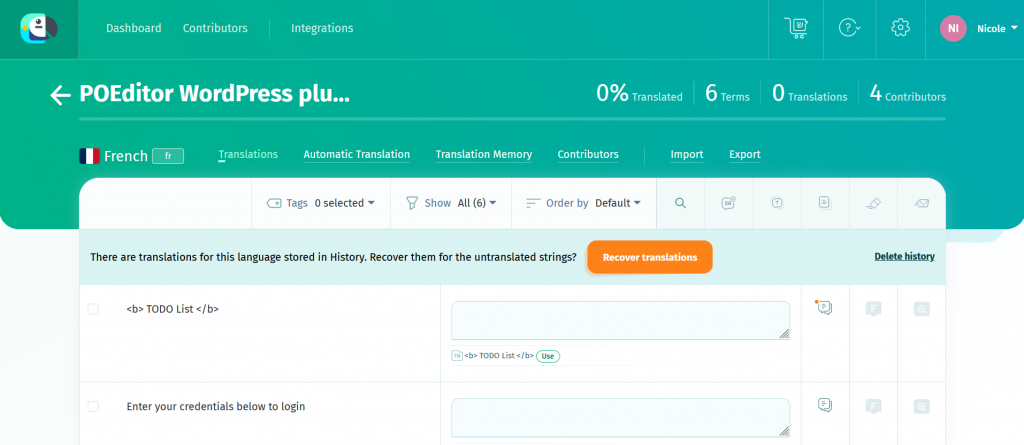
Localization project owners and administrators can also use the Recover from history feature to load the last translations stored in the History database to a particular language. When the system detects that there are empty translation fields in a language, it shows a notification at the top of the Language page. Clicking on “Recover translations” fills in all the empty translation fields in the language at hand, without affecting any other translations.
There is also another way to recover translations, other than with the History module. Using the Translation Memory, project owners with paid accounts (and their administrators and contributors, if they are granted access) can load the most frequently used translations to the languages where there are untranslated terms.