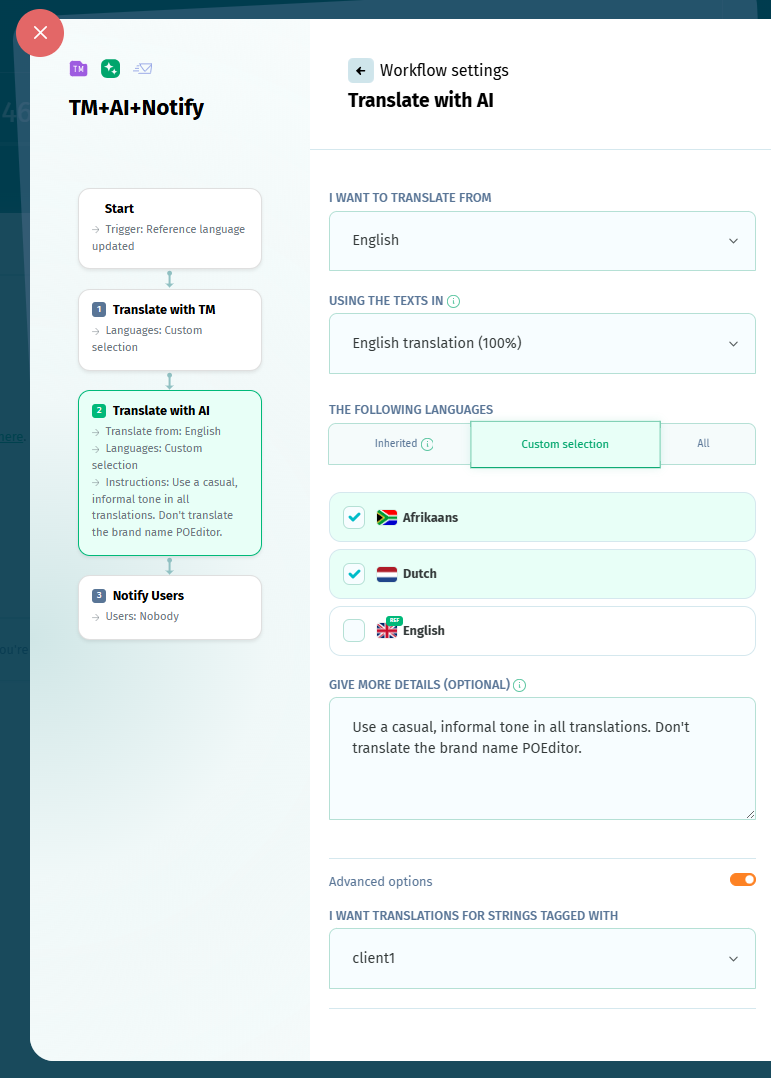The Translate with AI step in Workflows uses the LLM model from your default AI provider to translate strings to your target languages of choice.
Translate with AI step options
This workflow step needs to know your source language (I want to translate from) so it can tell the AI provider, where the source strings reside in the project (Project Terms or one of the language is your project - the Default Reference language is selected by default if one is set) so it can send them to the provider, and the target languages for translation (The following languages).
You can choose to translate the languages inherited from the previous step, a custom selection of languages, or all the project languages.
Advanced options lets you filter the strings you want to send to the LLM for AI translation, using tags.
How to customize the AI translation prompt
For improved translation accuracy, you can customize your prompts in your AI Integration Settings.
Click on Add custom prompt, select the promopt type Translate Bulk and add a comment for the LLM to take into account.
You can choose the projects and languages where this prompt applies.