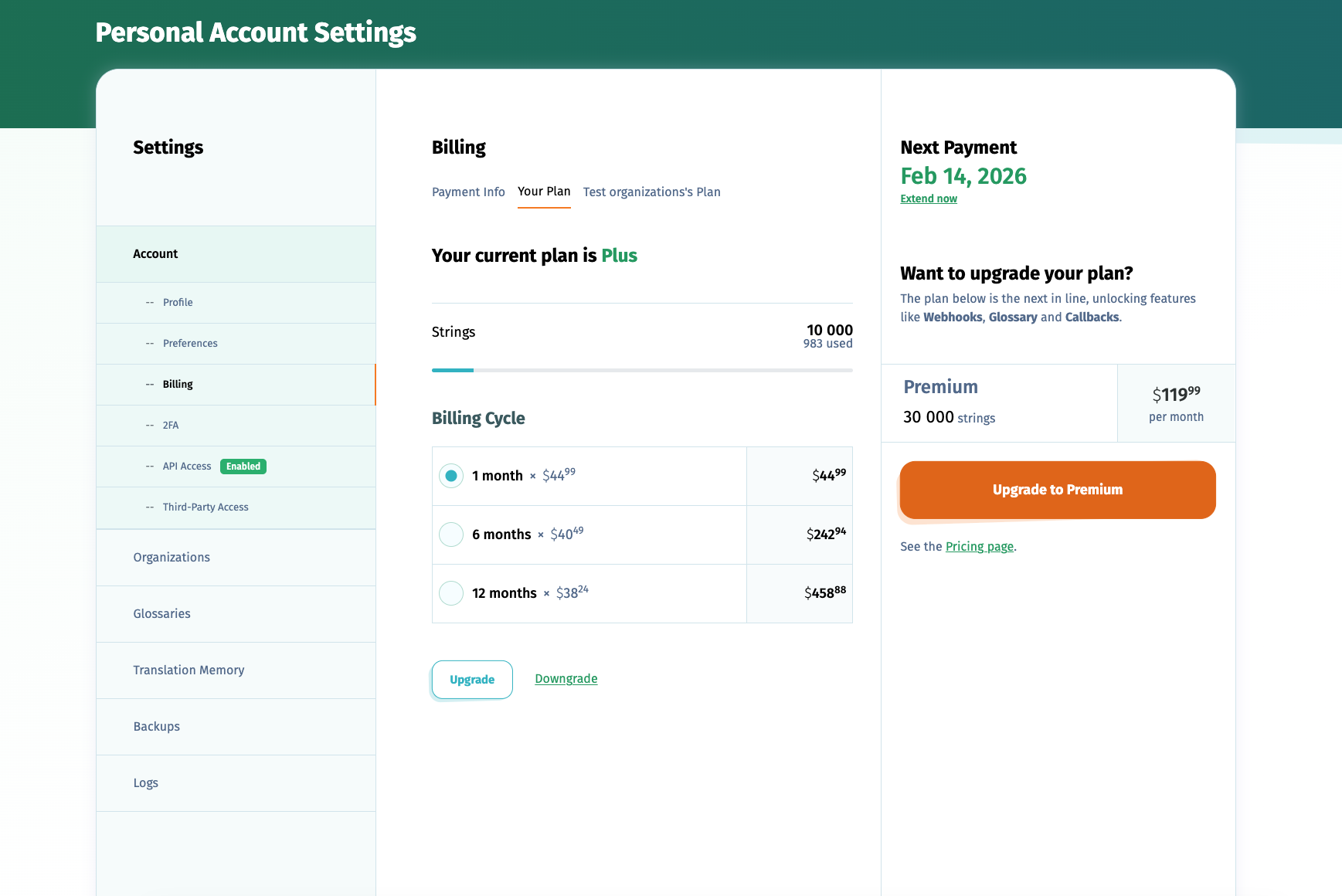In this article, we describe how to upgrade your POEditor account or organization, or appoint this task to someone else, by inviting them as your payer.
How to upgrade your POEditor account
To get a subscription for your own account, you first need to fill in your billing information. You can do this in Account Settings or Organization Settings > Billing > Payment Info.
Afterwards, access Your Plan, where you can upgrade to the next plan, or go to the pricing page to choose another plan.
How to extend your subscription before the renewal date
To extend your current subscription with one, six or twelve months, go to the Account/Organization Settings, then to the Billing section.
After that, access the Your Plan section, where you can click on the Extend now option.
Note that this option appears only if your next renewal is in less than a year.
How to invite a payer
You can also invite someone else to upgrade your POEditor account or organization, by adding them as your Alternative Payer in Payment Info.
After they accept the request to become your payer, a new section appears in their account's Billing Settings, where they can manage the subscription for your account or organization.
Upgrading to a superior plan before the end of a billing cycle
If you've paid for a subscription but need a plan with more strings or features, you can upgrade again by repeating the steps above.
The upgrade will take effect immediately, and you'll be charged only the difference for the remaining days of the subscription. If this period is shorter than a month, another month will be added.
Contributors and administrators do not need a paid plan to work on your localization projects, because all the strings they add are counted against the project owner's account.