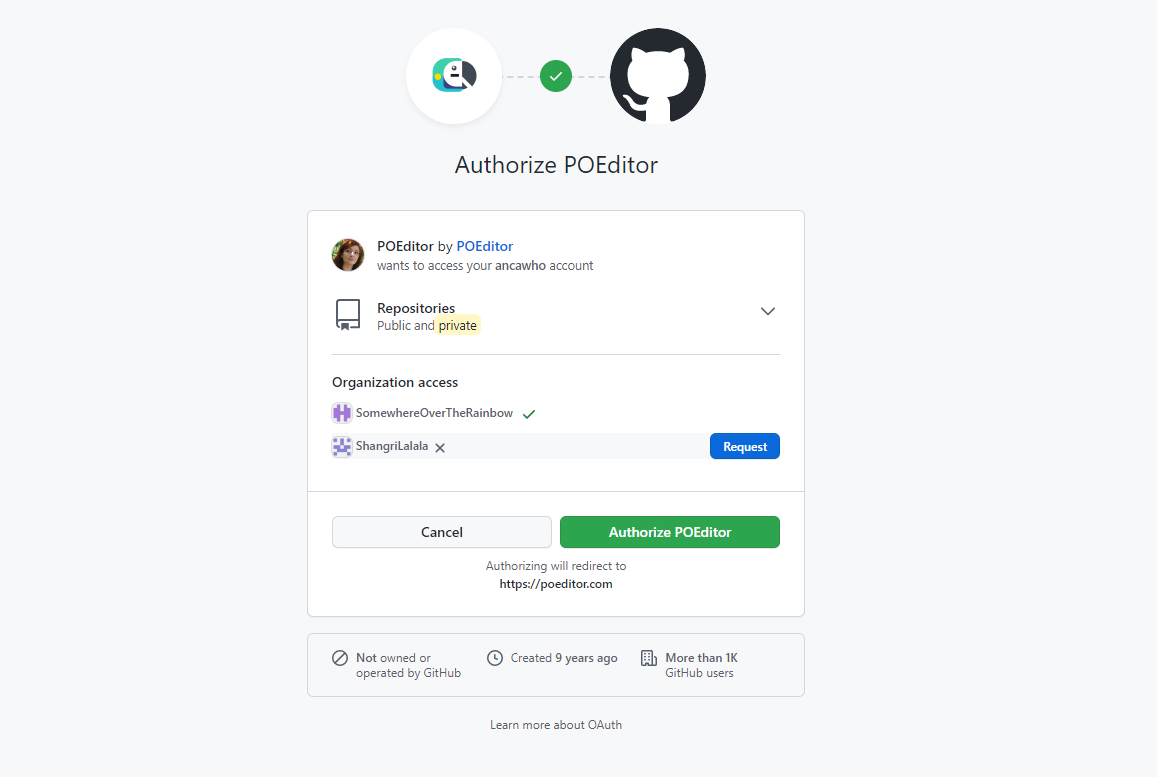If you're a member of a GitHub organization and you want to access its repos from POEditor, you will need to get permission from the GitHub organization admin.
Unless the admin has changed the default access policy, you can request permission in the same page you authorize POEditor to access your repos.
If you didn't request permissions for the POEditor app from the organization owner when connecting, you can go to Authorized OAuth Apps in your personal GitHub account (Your Organizations > Applications > Authorized OAuth Apps), click on POEditor and then click the Request button next to the organization you need access to.