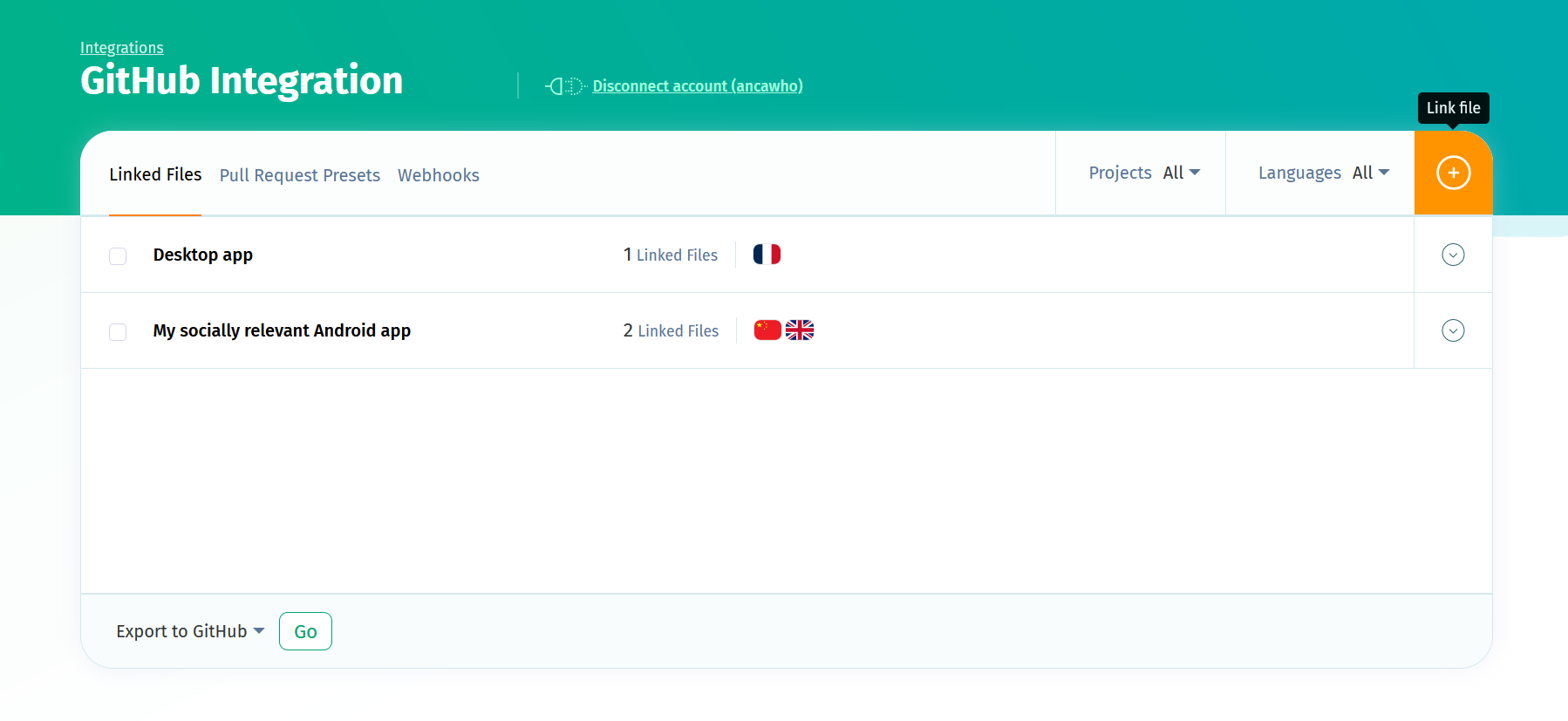You can connect your POEditor account with a GitHub account to more easily manage the localization of language files hosted on this code hosting service.
Note that the localization project needs to be hosted on your POEditor account in order for you to be able to link the files on GitHub to the project languages. However, after these links are made, you can also allow the localization project admins to import/export strings using the integration.
How to connect POEditor to your online GitHub account
In the Integrations page, click on GitHub and then click the Connect button. Log in to your GitHub account (if you aren't) and authorize the POEditor app.
In the GitHub Integration page, select a localization project from your POEditor account and a language in this project. Link the language to the desired file in your GitHub repo.
How to connect POEditor to GitHub Enterprise
If you have GitHub Enterprise installed on your server, you'll need to manually enter the server URL and token. Fill in the form in the GitHub Integration page with the Git Server URL (the URL of the API endpoint of your installed GitHub version) and the Access Token (you can generate one in your GitHub account in Settings > Personal Access Tokens) and press Connect.
Managing translations and syncing the language files
Each linked language file has several non-automated options in the GitHub Integration page:
Import terms - Uploads your terms from the file to the selected POEditor language.
Import terms and translations- Uploads your terms and the corresponding translations from the file to the selected POEditor language.
Import translations- Adds translations from your file to the language in your POEditor project. Note that you can import translations only after having imported terms.
Export - Exports your terms and translations from the linked language to the file selected by you in the linking stage.
Add import rule - Adds a rule by which to tag strings on import.
Add export rule - Adds a rule by which to export strings.
Remove link - Deletes the link between the POEditor language and the GitHub repo.
You can use the Import from and Export to options at the bottom of the page to perform bulk actions for multiple languages at a time.
You can automatically sync the terms whenever you make changes in your repos with GitHub webhooks. Here's some info about using webhooks with POEditor.
How to give access to the GitHub integration to localization project admins
After you, as the project owner, set up the links between the files on GitHub and the languages in the l10n project, you can give admins access to the integration from the projects's settings, by enabling the option Admins Can Access Integrations.
If you're a member of a GitHub organization and want to use its repos, you have to request permission from the GitHub organization admin (unless the admin has changed the default access policy), in the same page you authorize POEditor to access your repos.