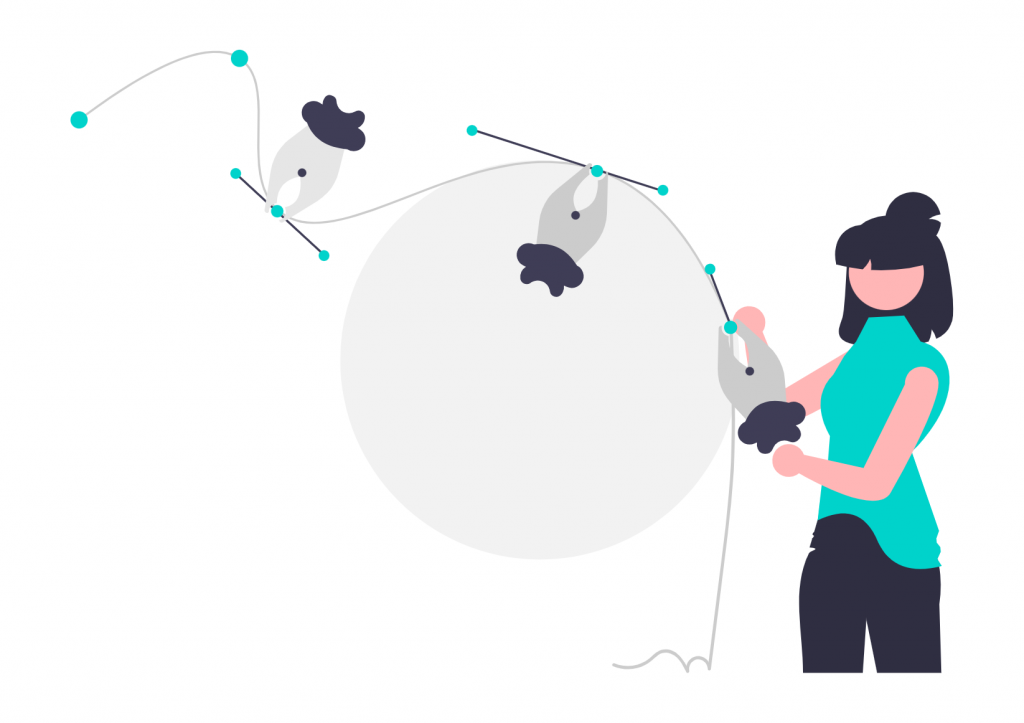
Ready to get the localization process? You need the right tools. Localization happens step-by-step, and each stage demands a different kind of support. You have to prepare the source content, manage translations, maintain quality, and finally, deliver the product. In this article, we’ll explore the essential types of software used in localization, and the order in which they come into play.
Internationalization tools
Before you begin localization, you need to internationalize your software and content. Internationalization tools help developers prepare their codebase so it can support multiple languages, currencies, date formats, and writing systems.
These software assist with things like separating text from source code, extracting translatable strings into external resource files, and flagging any hardcoded content that may pose issues during translation. They also help developers implement right-to-left language support, pluralization rules, and locale-aware functions.
Alas, i18n tools also ensure the entire software architecture can adapt to cultural differences, such as number formats, time zones, and sorting rules. Without proper internationalization, your localization could fail, resulting in all sorts of bugs and linguistic issues.
Content Management System integrations
Now that you’ve internationalized and structured your content for localization, the next step is managing it effectively. Many businesses use CMS integrations, which help connect your website, app, or digital platform with localization pipelines.
These integrations are used for automated content extraction and reinsertion. So, when a page is updated in the CMS, the corresponding translatable content can be sent directly to the localization platform, translated, and pushed back into the CMS. And it often happens without manual copy-pasting or version conflicts.
Localization platforms
Now that your content is ready to be localized, you need a management platform that can help you coordinate the whole process. It’s a place where you can assign tasks, track progress, review workflows, and communicate with your team (translators, editors, developers, project managers, and so on).
Improve your localization process
Discover an easy to use and affordable localization app.Many of these platforms (POEditor included) also support continuous localization, meaning they integrate directly with source repositories like GitHub or with CMS platforms. As soon as new content is created or updated, it is automatically detected, extracted, sent for translation, and merged back into the live product (all without manual intervention).
Computer-Assisted Translation tools
These tools are designed for professional linguists. They combine translation memories, segment-based editing, and real-time suggestions into a single environment. How it works: when a translator works on a new string, the tool looks for matches from previously translated content, known as translation memory.
By suggesting reused segments, CAT tools are really helpful at ensuring consistency and dramatically reduce turnaround time. They also support features like inline tag management, context views, and terminology suggestions, so that you can minimize errors and clarify meaning.
Terminology management systems
Brand tone and clarity are everything when you’re operating across multiple markets, so you need something for standardizing the use of specific words and phrases across your content and languages. Terminology management systems store approved terms and their corresponding translations, including definitions, usage notes, and context examples. They are typically integrated into CAT tools and localization platforms.
Machine translation engines
Nothing can beat human translators at the moment, but for high volume and low in sensitivity content, machine translation can be a game-changer. Modern MT engines use neural networks to produce reasonably fluent translations in real time; they’re increasingly accurate and useful when you combine it with human post-editing.
Quality Assurance tools
After translations are complete, it’s time to take out the QA tools to identify any remaining issues. These are usually missing translations, formatting inconsistencies, corrupted characters, or layout overflows. QA tools often include automated checks, flagging common problems like inconsistent terminology, untranslated strings, or broken placeholders. These tools have to be integrated throughout the workflow, not just at the end of the localization process.
How POEditor can assist in your localization
Now that we went through the most common types of localization tools, give us a sec to explain why POEditor can be a great addition to your l10n kit. Our product is a translation management platform with a clean, intuitive interface where teams can easily manage multilingual projects.
For developers and product managers, POEditor simplifies the technical side of localization with its support for a wide range of file formats and integrations with version control systems. For translators, it offers context visibility, translation memory, and glossary support.
Moreover, POEditor is built to scale. So whether you’re managing a handful of translations for a startup app or coordinating hundreds of language pairs across enterprise-level projects, it can grow with your needs. Check it out and see for yourself.