Plenty of things happen when you localize software and keeping up to date with the events in your localization projects is key to maintaining a smooth workflow. Since nothing beats realtime notifications in terms of communicating events efficiently to the members of your localization team, we decided to make it possible to connect to another popular chat software – Microsoft Teams.
How to connect POEditor to Microsoft Teams
Connecting to Microsoft Teams is pretty easy and straightforward. If you need help with this, you can find the steps described in detail in our Knowledge Base.
Note that only the POEditor user hosting the localization projects needs to make the setup with Microsoft Teams. The other localization team members need just to join the Teams channel designated to receive notifications about the localization projects.
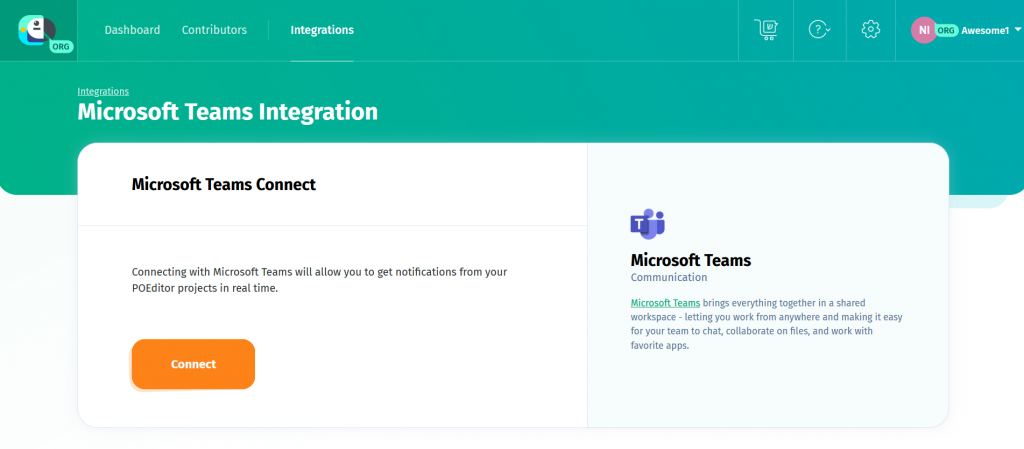
Supported localization project events
You can choose what events in your localization projects to push notifications to your preferred Microsoft Teams channel.
The Teams integration sends an immediate notification when:
- a project was created/deleted
- a language was added/completed/deleted/proofread
- strings were imported
- a contributor was added/removed/joined the project
- a comment was added
- Automatic Translation characters were used
- a translation order was completed
- translations were flushed from a languages
- all terms and translations were flushed from the project
- translations were updated via API
- a term was manually added in the user interface
- terms were added via API
- terms were synced via API
- new terms were added (regardless of how)
- the string limit was reached
- the subscription renewal failed
If you and your colleagues are using Microsoft Teams, this new feature should make internal communication much more fluent. We are open to suggestions for other event notifications and to any kind of feedback, so don’t be shy to leave a comment if you have something on your mind.