We have recently changed the way webhoooks work with POEditor in order to improve security. On March the 1st, 2019, we will discontinue the former webhooks format. This is just a change in the format of the webhooks, the functionality remains the same, as described below.
How webhooks work
Webhooks work in the same way for all the code hosting services supported by POEditor: GitHub, Bitbucket, GitLab or Visual Studio Teams Service – VSTS. They can be called from anywhere, and can be maintained, modified and managed by any third-party users. In your account, you can access the webhooks page via the Add/Manage webhooks link in the bottom right corner of the integration page.
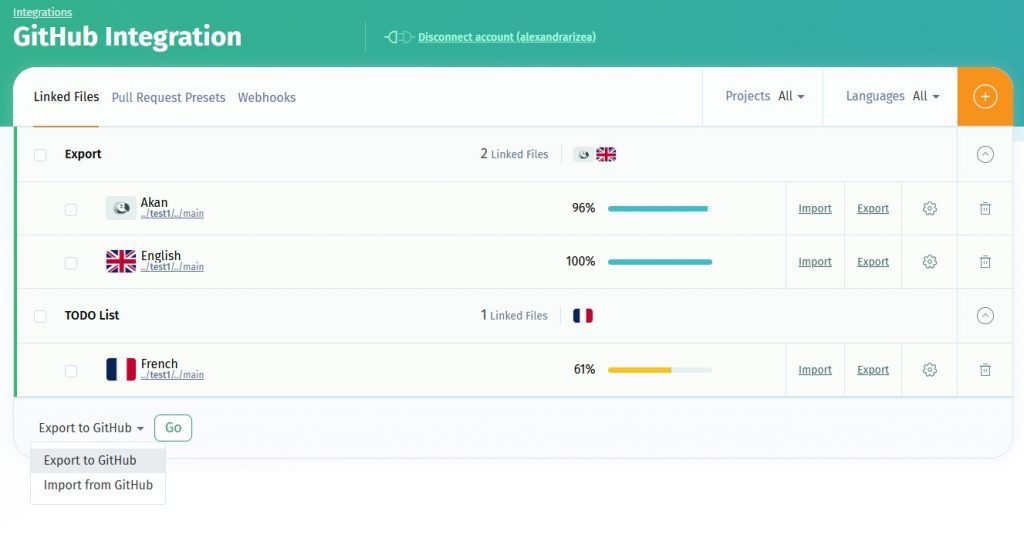
Webhooks work on a project / language basis. So, if you have several files linked to a language, it’s enough to run one webhook with an operation and that operation will be executed for all the files linked to that language.
You can create webhooks for the following operations:
- Import new terms: Brings the terms (without the translations) from GitHub to POEditor.
- Import translations: Brings the translations from the GitHub file to POEditor for the matching terms.
- Import terms and translations: Brings the terms and the translations from the GitHub file to the POEditor project.
- Sync terms and translations: Brings the terms and translations from the GitHub file to POEditor, deleting the obsolete terms from the project.
- Export terms and translations: Takes the terms and translations from POEditor to GitHub, overwriting the original file.
The Import translations, Import terms and translations and Sync terms and translations webhooks have two options you can also check:
- Overwrite Translations: overwrites the translations in the project with those in the file for the matching terms.
- Mark corresponding translations from the other languages as fuzzy for the updated values: puts a fuzzy flag on the translations in all the languages in the project, which correspond to the term with the updated value.
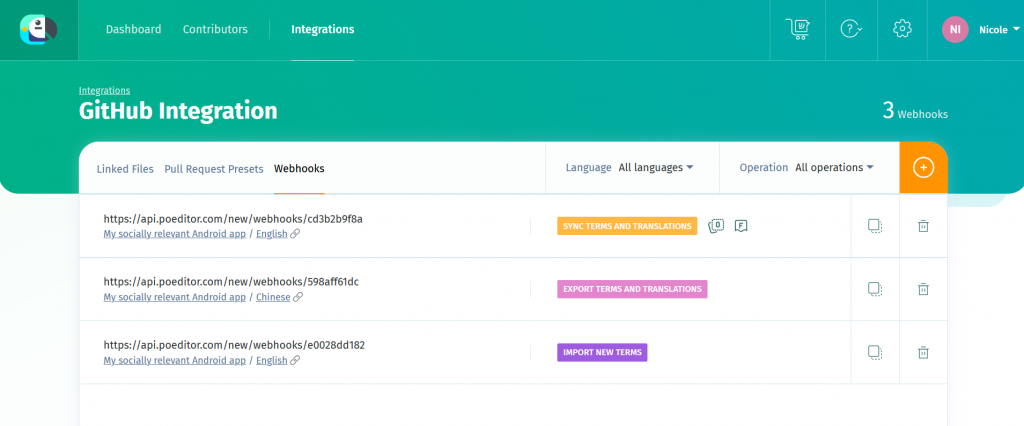
We strongly recommend that you do not use the sync webhook if you have multiple files linked to the source language. The sync webhook deletes the terms which are in the project, but are not in the connected file. So you may end up losing terms you imported from other files. The terms from the file last synced is what remains in your POEditor project.
Webhooks – a tool for localization project admins to manage data
Webhooks are a simple solution to allow an admin or someone else to manage the data between POEditor projects the GitHub, Bitbucket, GitLab or VSTS account connected with the localization project owner’s POEditor account.
First, the project owner should set the links between the language file in your repo and the corresponding language in POEditor. After this, anyone can trigger the updates both ways: to get the terms (and translations) from the repos and to export the translations in POEditor to the linked file in your repos.
How to track webhooks
You can easily observe your webhooks activity with the help of the Webhooks log which stores for 30 days all the requests that can be identified as being yours (using a webhook generated from your account).
If you are not using webhooks but are looking for a solution to automate the synchronization between the POEditor localization platform and your repos, then we encourage you to give these “user-defined HTTP callbacks” a try. If you’re using them and have not already switched to the new format, we encourage you to do so, for better security and in order not to experience any interruptions in your workflow.
For any questions or feedback, feel free to drop us a comment or an email at info@poeditor.com.