In the realm of software localization, the use of machine translation is on the rise. This technology is rapidly gaining popularity as companies seek efficient solutions to break down language barriers and cater to a global audience. One superstar in the machine translation industry that is increasingly being used for localization is DeepL.
Due to its rising demand, we decided to integrate DeepL with the POEditor translation management system, thus diversifying the offer of machine translation engines we integrate.
DeepL for localization
Just as with the other supported machine translation engines, you can use DeepL in your software localization project via the Automatic Translation feature.
DeepL employs deep neural networks to analyze and generate highly accurate translations across multiple languages, leveraging large-scale data and deep learning techniques.
Although DeepL may not support all the language pairs supported by the machine translation engines from Google or Azure AI Translator, fans report translation output to be superior compared to their competitors’ for some of the language pairs.
If you’re not sure which machine translation provider is for you, you can test them all in your POEditor account (you can register here if you don’t have one).
How to use machine translation with POEditor
To start using DeepL for localization in POEditor, you’ll first need to set up a translation project. Make sure to add your source and target languages to it. If you need help with this, you can find a setup tutorial for each supported localization format in our Knowledge Base.
After importing the source strings and your desired target languages, click on any of the target languages and then on Automatic Translation at the top of the translation page.
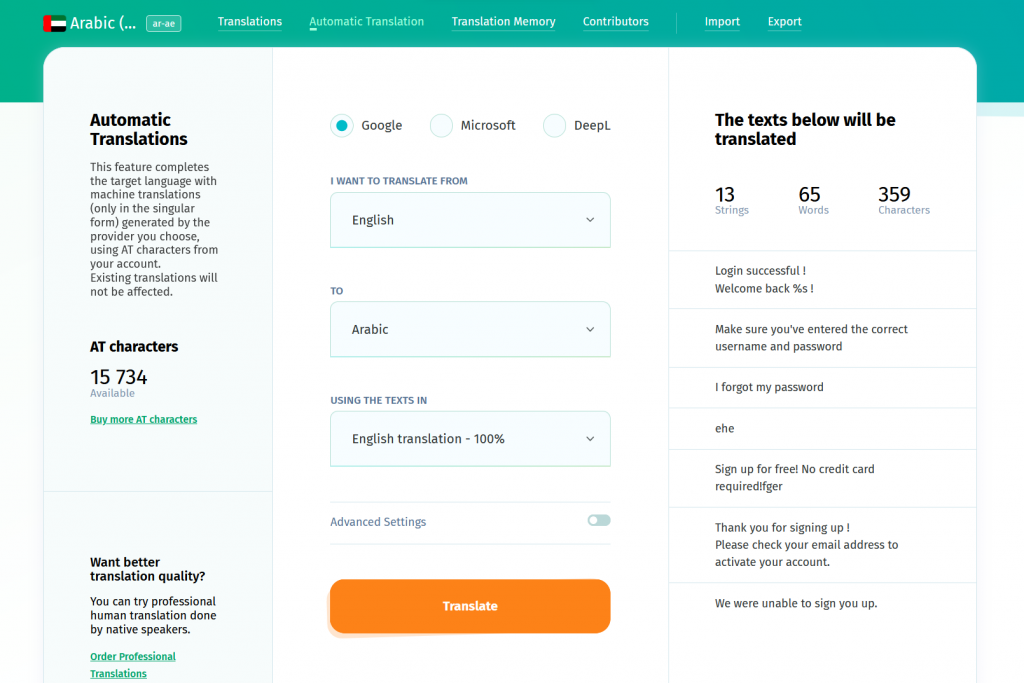
Choose your provider and language pair, and make sure to check that you have selected the correct strings to translate from using the preview on the right side of the screen. Then hit Translate to make the magic happen.
After machine translating one language, you can use the same setup to translate more languages from your software localization project.
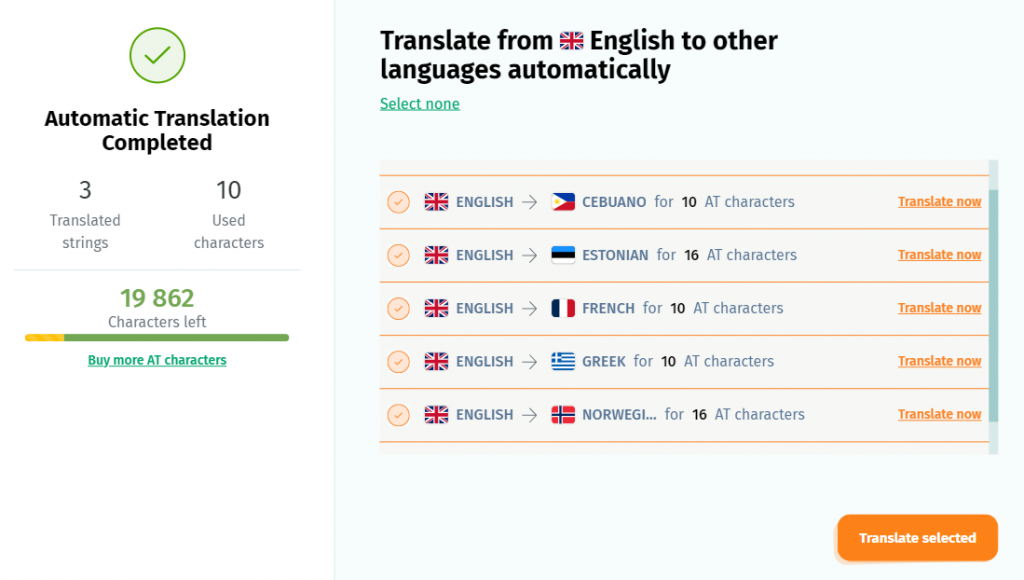
Note that POEditor’s Automatic Translation features fills in all the empty translation boxes in your chosen target languages (not including plurals). It does not overwrite any translations that already exist in your localization project.
We hope this new integration with DeepL will be helpful for your localization process. If you have any questions or feedback, let us know at info@poeditor.com or in the comments.