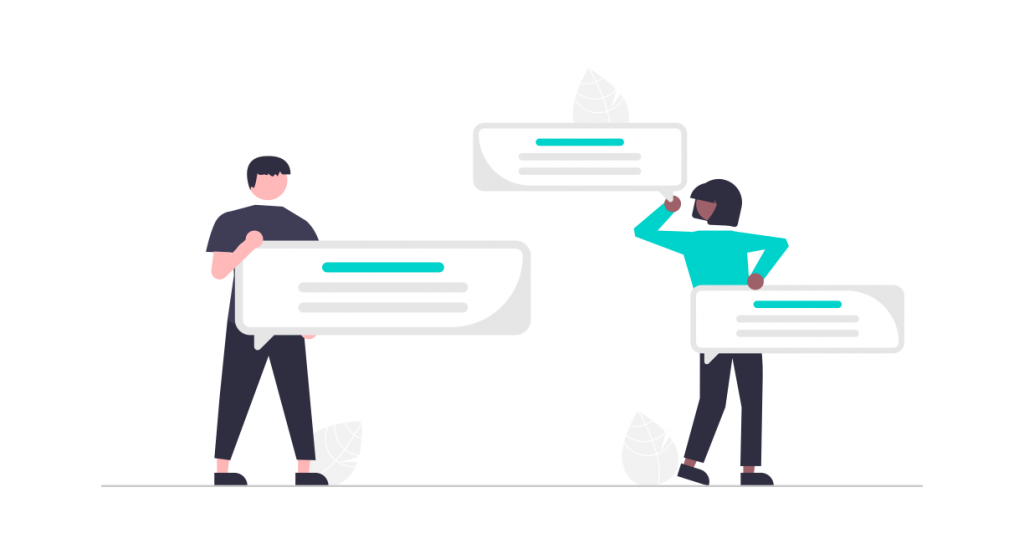
Poorly written or vague comments can lead to misunderstandings and mistranslations, which is why it’s important to learn how to write translation comments that convey the intended message accurately and effectively. Read on as we explore the importance of these comments, the key elements to include, and practical tips to ensure your annotations are clear and helpful.
What are translation comments?
Translation comments serve as a bridge between the source content creators and the translators. They provide context that isn’t immediately apparent from the text alone, guiding translators to make informed decisions that align with the original intent of the text. Without these comments, translations might miss the mark.
A good translation comment can:
- Provide clarity, as it helps the translator make an informed decision, preserving the original intent in the target language.
- Ensure consistent terminology, which is crucial for maintaining brand voice.
- Be used for futures projects, guiding future translators tackling similar content.
Some of the information you might find in translation comments include:
- Instructions on style and tone
- Contextual information
- Terminology and glossaries
- Warnings about ambiguities
- Technical constraints
How to write translation comments
If you want to provide practical translation comments, follow these best practices:
Be specific
Clarity is key, so you need to avoid any vague statements. Instead of saying, “Make sure this sounds friendly,” specify what “friendly” means in the context. For instance, you could say “Use a casual tone with contractions (e.g., ‘you’re’ instead of ‘you are’) to make the text sound approachable.”
Provide context
If there are any cultural nuances, puns, or wordplay in the text that might not translate literally, you will need to explain them. Or is there a specific tone or personality to capture? You could say “This character is known for their sarcastic humor. Please reflect this in the translation.”
Use examples
Sometimes, it doesn’t hurt to go the extra mile and provide examples to illustrate your points. If you want a certain phrase to be translated in a specific way, show how similar phrases have been translated before. For example, “Translate ‘Save’ as ‘Guardar’ as we have used this term in previous projects.”
Address potential cultural sensitivities
Indicate if there are cultural nuances that need attention. So if a phrase might be culturally sensitive or inappropriate in some regions, suggest alternatives or provide background.
Highlight non-translatable elements
Make sure to mention the elements that should not be translated, such as brand names, product names, or certain technical terms. Use annotations like “[Do Not Translate]” to mark these.
Include references to external resources
Provide links to resources like style guides or glossaries so that your translators understand your brand’s preferences. This way, they can maintain consistency and adherence to the intended tone.
Common mistakes to avoid
While writing translation comments, beware of these common pitfalls:
- Overloading with too many details. Instead, focus on the essential.
- Being overly prescriptive. Unless necessary, avoid dictating the exact translation. Trust the translator’s expertise.
- Ignoring cultural differences. You need to ensure that the translations are not only technically correct but also culturally appropriate.
- Omitting necessary context. Translators may not have the same background information as you do, so do provide context where needed.
POEditor’s comment system
POEditor’s comments system is more than just a note section – it’s a conversation hub for your translation projects. Whether you need to explain cultural references, ensure terminology consistency, or provide context for a specific character’s voice, you can use it to provide clear, concise translation comments.
Sometimes, a picture is worth a thousand words, which is why you can also upload screenshots directly to your comments. On the other hand, translators can ask questions about a specific term or reference. POEditor automatically notifies everyone with access to a specific language whenever a comment is added. This includes assigned translators, project admins, and the owner.
Now that you know how to write translation comments, are you ready to take your translation game to the next level?