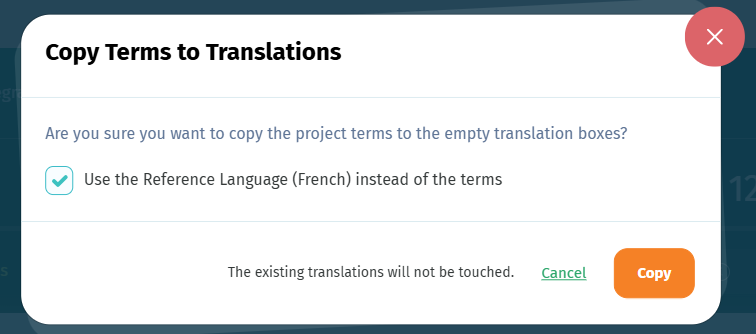To copy translations from a language in a project to another language in the same translation project without making any export, you can follow the steps below.
1. Set the language you want to copy as Reference Language
Suppose you want to copy the translations from French to French (BE) in the same translation project. To achieve this, you should go to the French (BE) language page and use the option Set Reference Language at the top right corner of the page, setting French as Reference Language.
Note that if you're a contributor, you need to be granted Read Access to All Languages in the project's settings to be able to choose a Reference Language. The project owner or one of the admins can enable this for you.
2. Copy the Reference Language to the translation boxes
After setting the Reference Language, you can use the feature Copy Terms to Translations to copy the strings in the Reference Language to the translation boxes. Just make sure you check the option Use the Reference Language instead of terms.
In our example, this will copy the French translations to the translation boxes in French (BE).