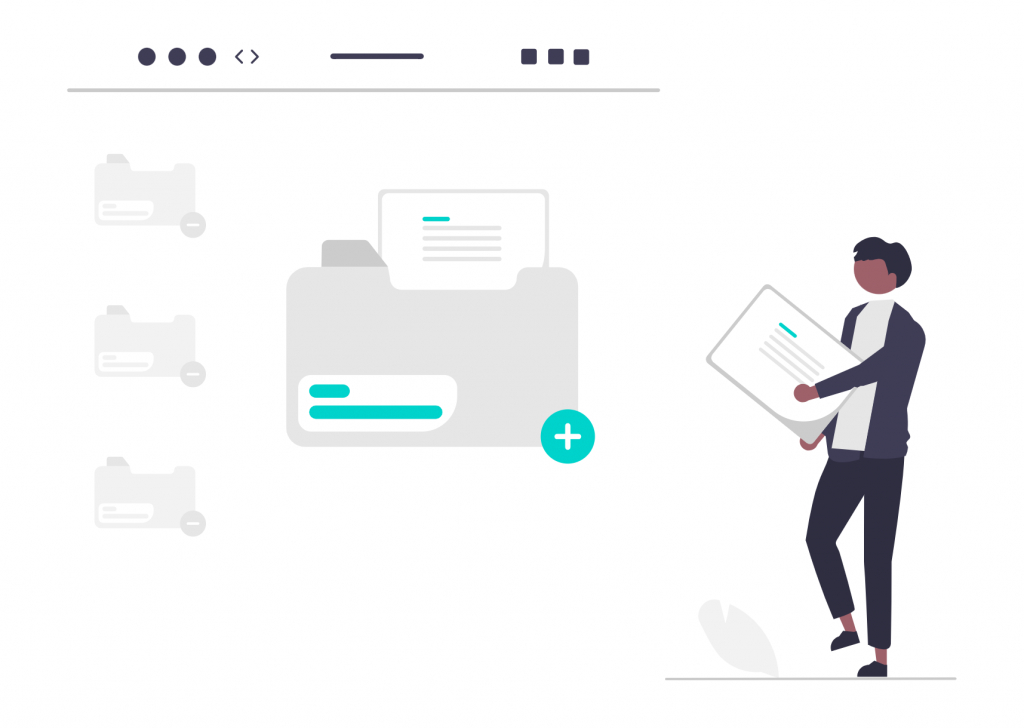
Localization requires not only a team of skilled professionals but also the right technology. Without the proper tools, you’ll struggle with time-consuming manual processes, inconsistent translations, and high costs. In this article, we’ll explore how a translation management tool (TMS) can help your business save time and money on localization.
Automate the localization workflow
Manual localization processes are out. They involve multiple steps, from extracting translatable content to distributing translated versions. It’s time to get rid of all that hassle. A TMS automates many of these tasks, taking the weight off your team and minimizing errors.
Features like automated file parsing, continuous localization, and direct API integration with your software or website ensure that translations are updated in real time… and without requiring developer intervention!
With automation, project managers no longer need to manually assign tasks, track progress, or ensure consistency across multiple languages. Instead, the system handles these operations. Your team can thus focus on higher-value tasks such as refining translations and improving the user experience.
Reduce translation costs with translation memory
One of the biggest cost-saving features of a TMS is translation memory (TM). TM stores previously translated phrases and automatically reuses them whenever the same or similar text appears again. This way, your translators don’t have to do repetitive work. The feature also significantly reduces the volume of new content that needs to be translated.
By leveraging TM, you can maintain consistency across translations while cutting down costs. Businesses typically use this feature when it comes to technical documentation, software strings, marketing materials, or any other type of content where specific phrases and terminology are frequently reused.
Centralize project management
Today, it would be quite a waste of time to still manage localization through emails, spreadsheets, or separate documents. A TMS consolidates all translation projects into a single platform, where project managers can assign roles, set deadlines, and track progress effortlessly.
You can provide role-based access to members of your team, and have them collaborate in one single place. It’s a way of reducing delays caused by miscommunication or misplaced files and ensures that translations are delivered on time.
Eliminate extra development effort
Without a TMS, developers would often spend hours manually extracting and reintegrating translated content. Thankfully, a TMS can be integrated directly with your development pipeline. With tools like API access, webhooks, and integrations with platforms like GitHub, GitLab, or Bitbucket, you can push translations live automatically.
This means developers don’t have to manually copy and paste translations into code. Consequently, you reduce the chances of errors while speeding up the deployment process. It also ensures that localization keeps pace with product development, so you don’t get any last-minute bottlenecks before launch.
Leverage machine translation wisely
Machine translation (MT), when used appropriately, can significantly cut localization costs. Granted, it may not replace human translators for critical content, but it’s still a great tool for speeding up initial drafts or handling less-sensitive translations. Many TMS platforms, including POEditor, offer integrations with MT engines like Google Translate, DeepL, or Azure AI Translator.
We recommend a hybrid approach—where MT provides the first draft and human translators refine the output. This works best if you have large volumes of content that need to be translated quickly, such as user-generated content or support documentation.
Optimize collaboration with contextual translation tools
Translators need proper context, otherwise they’ll have to do rework to fix inaccuracies. A TMS supports contextual tools (screenshots, comments, in-context editing). These options of providing translators with visual references and explanations help improve translation quality and minimize the need for revisions. It will enhance efficiency and also reduce the cost of fixing errors post-launch.
Scale localization without additional costs
As your business grows, you’ll definitely need to expand your localization process too. You need a proper system in place, but scaling up means higher costs and more complexity. However, a TMS allows you to manage multiple languages without increasing overhead.
You can use features like cloud-based storage, collaborative workflows, and automated content synchronization to localize for new markets without investing in additional infrastructure. So, instead of hiring more project managers or increasing manual effort, you can scale effortlessly while maintaining high-quality translations.
Why POEditor is a smart choice
When it comes to localization, efficiency and cost control are everything, and we believe that’s where POEditor stands out. We designed this TMS for teams that need a powerful yet user-friendly solution. It simplifies translation management with automation, seamless integrations, and smart collaboration tools.
With features like translation memory, machine translation integrations, and real-time collaboration, POEditor helps you cut down on repetitive work and eliminate costly errors. Its API and repository integrations (GitHub, GitLab, Bitbucket) make localization effortless for developers, ensuring translations are always in sync with product updates.
Whether you’re a startup looking to expand or a global enterprise managing complex localization projects, POEditor provides the scalability, automation, and control you need to save time and reduce costs.