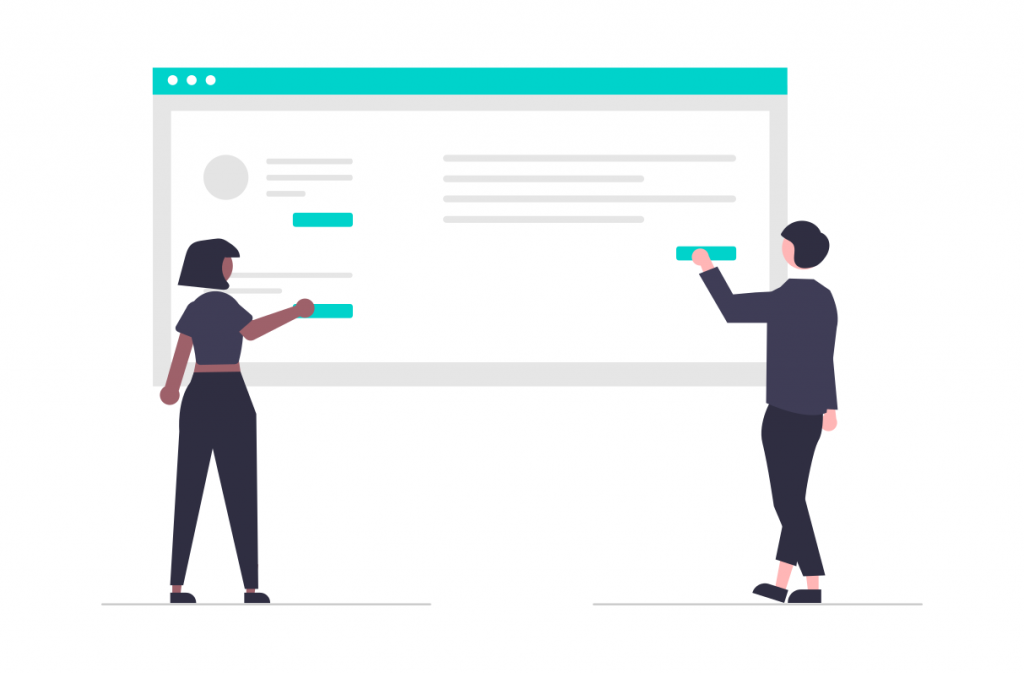
Internationalization testing, often abbreviated as “i18n testing”, is a type of software testing that evaluates how well a software application or product can adapt to different languages, cultures, and regional preferences without any code changes. Your goal with this is to ensure that your software product can be easily localized and culturally adapted for various target markets.
Now that you know the definition, it’s time to see what internationalization testing is all about. We’ll be outlining the best practices, the go-to checklist to ensure you’re testing the right things, and the tools that aid you in your work.
Internationalization testing vs. localization testing
Do not confuse internationalization testing with localization testing. Internationalization is what comes before localization. As such, while localization testing involves verifying that a software application or product has been successfully adapted or translated for a specific target market or locale, internationalization testing focuses on ensuring that a software application or product is designed and developed in a way that allows it to be easily adapted for other markets.
With internationalization testing, you are focusing on the underlying architecture, design, and coding practices of the software to make it adaptable to various locales. The focus of localization testing, on the other hand, is on verifying the accuracy, functionality, and usability of the localized version of the software.
Best practices for internationalization testing
For a smooth internationalization testing, you may want to look into these best practices:
Early integration
Catching internationalization issues early will save you time and resources. Fixing them later in development can be expensive and require code refactoring. Plan internationalization requirements from the beginning and design your application with localization in mind, separating code from UI elements that need translation.
Unicode adoption
Unicode ensures your application can handle characters from any language, which avoids display issues like garbled text or missing symbols. Choose a development framework and tools that fully support Unicode and ensure your database can store Unicode characters.
Externalize strings
Separating text strings from code simplifies updates for different languages. Translators can easily modify text files without needing to touch the codebase. Use resource files (e.g., .properties, .json) to store all localizable content. Integrate these files into your application for dynamic text display.
Embrace pseudo-localization
Pseudo-localization exposes potential layout issues caused by language expansion. For example, languages like German often require more space than English. To implement this, replace original text with longer filler text that simulates the translated content. This helps identify truncated text, overlapping elements, and UI adjustments needed for different languages.
Automation
Automating repetitive tests like date format validation or currency conversion saves time and ensures consistency across locales. Focus on automating core functionalities that need to work across languages.
Real user testing
Native speakers from your target markets can identify cultural nuances that internal testers might miss. They can assess the overall usability and appropriateness of the localized experience. Observe how they interact with the localized application and gather feedback on cultural appropriateness.
Internationalization testing checklist
Ready to get started? Here’s a checklist to guide you through the internationalization testing process:
- Unicode support. Verify that your software supports Unicode encoding for handling characters from different languages and writing systems.
- Locale awareness. Test the software’s behavior with different locale settings, including date formats, time formats, currency symbols, and number formats.
- Text handling. Verify that the user interface layout accommodates text expansion and contraction without affecting functionality.
- Language and cultural adaptation. Evaluate the software’s sensitivity to cultural nuances, including symbols, colors, images, and idiomatic expressions.
- Compatibility testing. Test the software on systems with different language settings, operating systems, and hardware configurations.
- Input methods and keyboards. Ensure seamless text input and interaction for users across different languages and input methods.
- Error handling. Verify that error messages, alerts, and other user notifications are properly internationalized and localized.
- Date and time formats. Test the software’s handling of date and time formats according to locale-specific conventions.
- Number formats. Check the software’s handling of number formats, including decimal separators, digit grouping, and currency symbols.
- UI layout and design. Make sure that the user interface layout and design accommodate text expansion and contraction without overlapping or truncating content.
- Accessibility. Test the software’s accessibility features with respect to internationalization, so that users with disabilities can access and use localized content effectively.
- Performance testing. Conduct performance testing to assess the impact of internationalization features on the software’s performance, such as rendering speed and response times.
- Regression testing. Perform regression testing to ensure that internationalization changes do not introduce new issues or regressions in existing functionality.
- User acceptance testing (UAT). Involve users from different language backgrounds in UAT to gather feedback on the usability and effectiveness of internationalized features.
Internationalization testing tools
When conducting internationalization testing, you’ll often rely on a combination of different types of software tools to cover various aspects of the testing process. Something very important that you need in your tool kit are localization testing tools. They are specifically designed to aid in the testing of localized versions of software products and often include features for managing translation resources, comparing original and translated content, and validating the accuracy of translations.
Unicode and character encoding tools will assist you in verifying that the software properly supports Unicode encoding and can handle characters from various languages and writing systems. These tools may include character encoding detectors, Unicode character inspectors, and tools for converting text between different encodings.
Then we have text extraction tools, which help extract strings and text content from the software application, making it easier to identify and analyze text that needs to be translated. Analysis tools can help you identify potential issues such as hardcoded strings that may need to be externalized for translation.
Test automation frameworks such as Selenium WebDriver, Appium, or Cypress can be used to automate internationalization testing tasks for web applications, mobile apps, or desktop software. Automated tests can cover aspects such as UI layout verification, language-specific functionality, and locale-specific behavior.
You may also want to look into internationalization checkers and validators, as they help identify internationalization issues in software code and content. These software products may include static analysis tools, linters, and validators that check for common internationalization issues such as hardcoded strings, incorrect use of date/time formatting functions, or missing locale-specific configurations.
Alas, localization management platforms (TMS) such as POEditor provide centralized tools for managing the localization process, including translation workflow management, collaboration features for translators, version control, and integration with development workflows. By leveraging TMS along with the other tools, you can effectively assess the readiness of your software products for global markets and identify any issues that need to be addressed before localization.
Final thoughts
Internationalization testing isn’t rocket science, but following a few key tips can make a world of difference. By following the best practices and checklist we covered, you can ensure your software avoids any awkward language stumbles and feels right at home, no matter where in the world someone picks it up.
And remember, once you’ve ensured that basic functionality works across different locales, it’s time to get started with localization, which allows you to truly shine in each market by speaking the local “dialect” and understanding the cultural nuances.