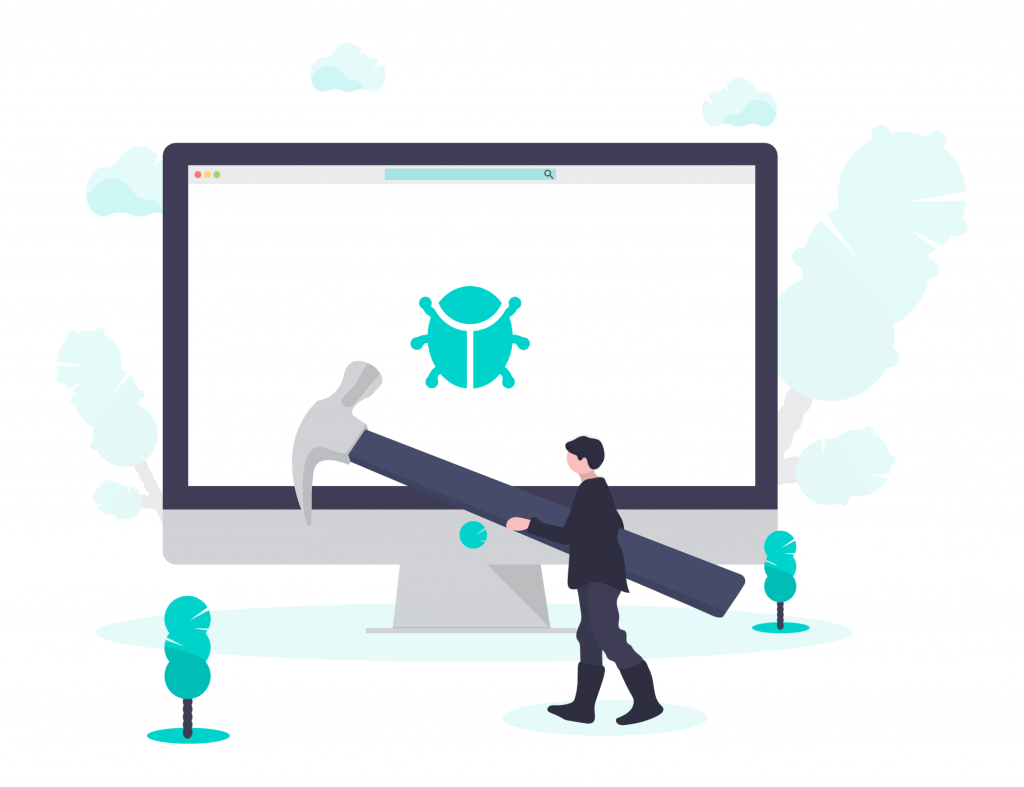
Are you a developer, product manager, or localization engineer? Then you need to understand the most common localization bugs can save you countless hours and protect your brand’s reputation. Here’s a deep dive into the bugs that haunt localization efforts. We’ll also tell you how to steer clear of them.
Text expansion and truncation
One of the most frequent localization bugs is, without a doubt, text truncation caused by language expansion. As we previously discussed, when translating from one language to another, the resulting text can be 30–50% longer or shorter.
So if your UI isn’t built to accommodate these variations, buttons, labels, and menus can end up with text cut off, overlapping, or overflowing their containers. Here’s an example: the word “Settings” becomes “Einstellungen” in German—almost twice as long.
Without flexible layouts, what looks perfect in English becomes unusable in translation. To prevent this, developers should use auto-sizing components, flexible containers like flexbox or auto-layouts, and test with pseudo-localization, which simulates longer text to catch these issues early.
Hardcoded strings
Hardcoding strings directly into source code is a classic anti-pattern in localization. When a string like printf("Enter password:"); is embedded in code, it becomes invisible to localization tools and remains untranslated in the final product.
Possible outcome? Mixed-language experiences where parts of the interface remain in English, regardless of the selected language. Luckily, the solution is simple: externalize all user-facing strings using proper localization files (.resx, .po, or .json, and so on). You get efficient translation management but a consistent voice across your application.
Incorrect text direction (LTR/RTL issues)
About 215 languages worldwide read from right to left, which doesn’t just affect the text direction but also the entire user interface. In these cases, navigation elements, icons, and layout structure must be flipped to reflect a mirrored experience. When this isn’t done, you risk an awkward (and even unreadable) UI. Developers have to make sure that their platforms support bidirectional layouts and test thoroughly with RTL locales using appropriate HTML attributes (like dir="rtl") or platform-specific layout mirroring.
Locale-sensitive formatting errors
Date, time, currency, and numerical formats differ drastically between regions. If you see “04/05/2025” and you live in the United States, you probably read this as April 5th. However, most Europeans will think it’s May 4th. Similarly, a number written as “1.000” could represent one thousand in Germany, but one in the U.S.
If one tries to manually format these strings, they could end up introducing bugs and confusion. To avoid this, developers should rely on locale-aware formatting libraries such as Moment.js or date-fns, which automatically adjust output based on the user’s locale settings. But it’s important to test these formats across multiple regions to catch any inconsistencies before release.
Concatenated or split strings
Concatenating strings in code to form dynamic sentences might work in English but often breaks in translation due to differing grammar rules and word orders. A phrase like "Hello " + userName + ", welcome!" seems harmless until you need to translate it into a language where the verb comes before the subject or where adjectives follow nouns.
You may end up with grammatically incorrect or awkward translations. The correct approach is to use full-sentence strings with placeholders—such as "Hello {userName}, welcome!"—allowing translators to rearrange the sentence structure naturally within a single translatable unit.
Missing or broken translations
Nothing undermines the credibility of a localized app faster than seeing untranslated strings, placeholder keys, or missing content. These typically appear as translation_missing or as blank spaces in the UI. They occur when translation files are incomplete, misconfigured, or not loaded properly.
How to prevent this? Implement robust fallback, track missing keys through logging or error monitoring, and integrate completeness checks into your CI/CD pipeline. These are great ways to catch the issues before they reach users.
Untranslated third-party content
Third-party components can be things like chat widgets, analytics popups, or payment modules. Unfortunately, they are often not included in the localization workflow. Users then get an inconsistent experience where parts of the interface remain in the base language while the rest of the app is localized. Choose third-party tools that support localization, and ensure that their configuration files include the correct locale settings. But if translation isn’t available, you could hide or disable those features in specific markets.
Overlooked assets
Other elements that often gets left behind during localization are embedded PDFs, videos, and text inside images. So if you have onboarding flows, tutorials, or a documentation-heavy app, this is quite problematic.
Prevent this by designing assets with localization in mind: use translatable overlays instead of baked-in text, maintain multi-language versions of PDFs, and provide subtitles or dubbed audio for video content. Build a process that integrates these asset types into your translation pipeline from the beginning.
Cultural insensitivity
What’s appropriate in one culture may be offensive or confusing in another. Colors, emojis, gestures, idioms, and even animal imagery carry different connotations across cultures. A thumbs-up emoji is a friendly gesture in many Western cultures but — believe it or not — is offensive in some Middle Eastern countries.
And then we have idioms. If you say something like “hit the ground running” or “killing two birds with one stone”, it will often not translate well or may be misunderstood. To avoid this, it’s important to work with regional experts, avoid culturally loaded visuals, and aim for neutral, universally understandable content.
Final thoughts
Now you know how to recognize and avoid these common bugs to keep your product feeling natural and intuitive, no matter where it’s used. Remember, localization is not a “set-it-and-forget-it” task. Don’t ignore its complexities otherwise you risk alienating your global users.