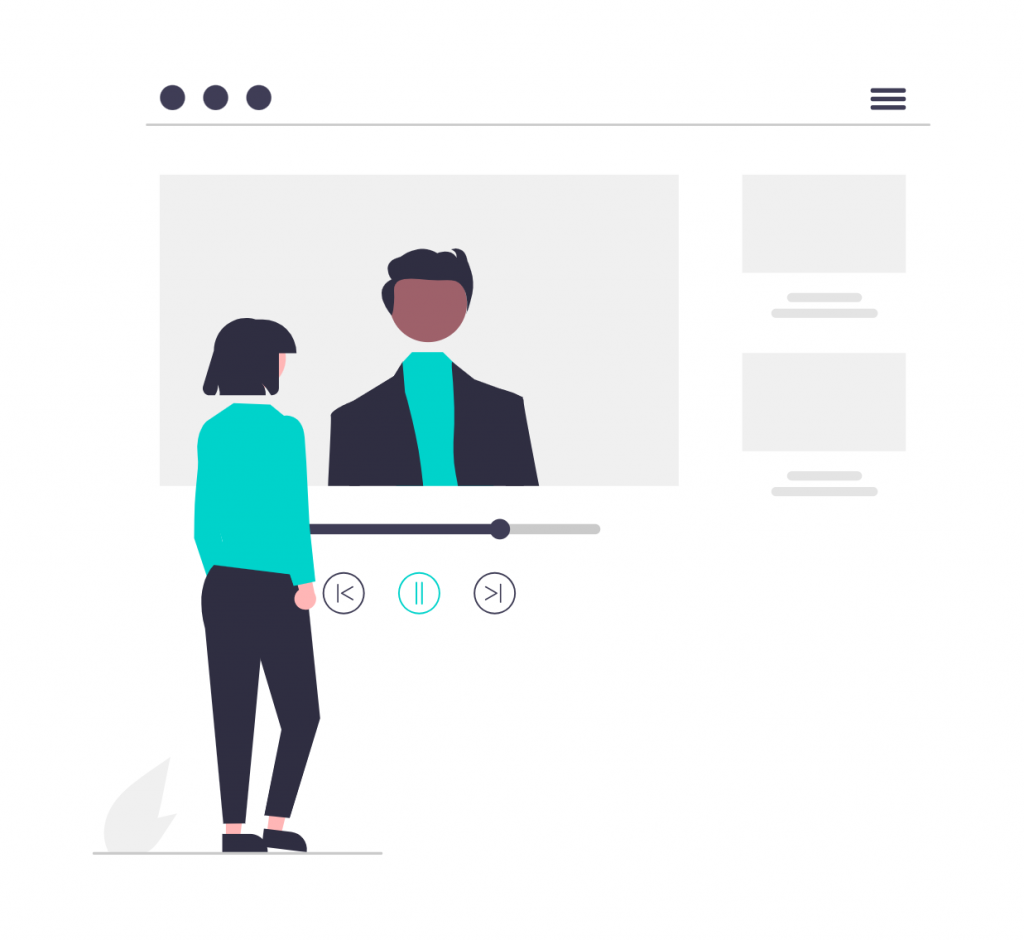
YouTube isn’t just a video platform—it’s the world’s second-largest search engine after Google and one of the most popular social media networks in the world, boasting over 2.5 billion monthly users. If you love creating long-form video content, there’s no better place to grow your audience. YouTube is also a goldmine for marketers, as statistics show that 70 percent of users have made a purchase after seeing a brand on this platform.
Sounds great, right? However, in order to be more visible on a platform with billions of videos competing for attention, standing out requires speaking the language of your viewers. So, how do you do that? Through YouTube localization. Here’s what you need to know.
What is YouTube localization?
YouTube localization means adapting your content for different languages, cultures, and regions.
This can be anything from translating the most obvious elements—video titles, descriptions, and captions— but it can go much deeper. Some creators go all the way by dubbing their videos in other languages, creating region-specific thumbnails, or even adjusting jokes and references to fit a particular culture.
Improve your localization process
Discover an easy to use and affordable localization app.So, why do you need localization? Because YouTube isn’t just an English-dominated platform anymore. In fact, the majority of the watch time on YouTube comes from non-English-speaking audiences. A great deal of users come from countries such as India, Brazil, Indonezia, and Russia. You see, if you’re not localizing, you’re leaving a massive potential audience untapped.
Why you should care about localization
YouTube localization offers a lot of benefits, but the main one is probably the chance to significantly increase your reach. If you’re only creating videos in your native language (be it English), most of the users on YouTube won’t understand it. But if you invest in subtitles or dubbing, they can fully understand and enjoy your content.
Another advantage of doing localization is that it improves discoverability. YouTube’s algorithm favors content that performs well globally. If your video has multiple language options, it’s more likely to show up in searches and recommendations for viewers worldwide.
Localization also builds a stronger connection with your audiences. We all love content that feels like it was made for us. So, if you tailor your videos to different cultures, viewers will feel more engaged and loyal to your channel. And let’s not forget monetization. More views from different regions mean more ad revenue, especially if you’re capitalizing high-CPM (cost per thousand impressions) markets.
Ways to localize your YouTube channel
If you plan on localizing your YouTube content, we suggest following all the steps outlined below:
Translate titles, descriptions, and tags
We’ll start with the easy part. Your video title is the first thing people see, so make sure it’s translated accurately. But here’s the catch: literal translations often don’t work. Instead, go for something that captures the meaning and appeal of your title in the target language.
The same goes for descriptions. Try crafting descriptions that make sense culturally and include relevant keywords in the translated language to boost your video’s searchability. And don’t forget about the tags! Adding translated tags in different languages increases the chances of your video appearing in search results across multiple regions.
Add subtitles and captions
One of the simplest yet most effective localization techniques is adding subtitles. YouTube allows you to upload captions in multiple languages, and this small step can make a huge difference.
You can either use YouTube’s automatic translation (which, let’s be honest, isn’t perfect but can work in a pinch), hire professional translators, or use crowdsourced translations from dedicated fans (this was an option in the past, but YouTube discontinued the feature—though you can still get help from your community manually).
Subtitles come with a bonus benefit: they don’t just help non-native speakers; they’re also great for accessibility, helping viewers who are deaf or hard of hearing.
Dubbing
This is the a great power move. Dubbing means recording voiceovers in different languages. Viewers don’t even have to read subtitles—they can just watch and enjoy. YouTube allows for multi-language audio tracks, so you upload multiple dubs to the same video. You’d thus be making your videos available in English or any language you choose, all without needing to upload separate versions.
Region-specific channels
If you’re a small or medium creator, you’re probably not gonna want to bother with this. Some big creators take localization even further by creating entirely separate channels for different languages. If you have the resources, this is a fantastic way to build dedicated communities in different regions. If not, you can still use YouTube’s playlist feature to group localized content and make it easier for international audiences to find videos in their preferred language.
YouTube Help is a great resource for information on translating your content and the several strategies available for reaching more audiences.
How to choose your target languages
OK, but how do I know which are the right languages to localize? YouTube Analytics is your best friend here!
Check your audience’s demographics by heading to the Audience section of YouTube Studio. Here you’ll find where most of your viewers are coming from. If you notice a significant audience from a non-English-speaking country, that’s a strong indicator that localization could help boost engagement.
However, just having views from a certain country isn’t enough—check how long people from those regions are watching your videos. If they drop off quickly, it might be because they don’t fully understand the content. Adding subtitles or dubbing in their language could improve retention.
YouTube analytics also gives you information on subtitles usage. In the Subtitles section, you can see how many people are watching with auto-translated captions or existing subtitles. If a large portion of your audience relies on translations, that’s a sign they would enjoy localized content.
Start small by adding subtitles for one or two languages and monitor engagement. If you see a positive response, you could add more languages or even experiment with dubbing.