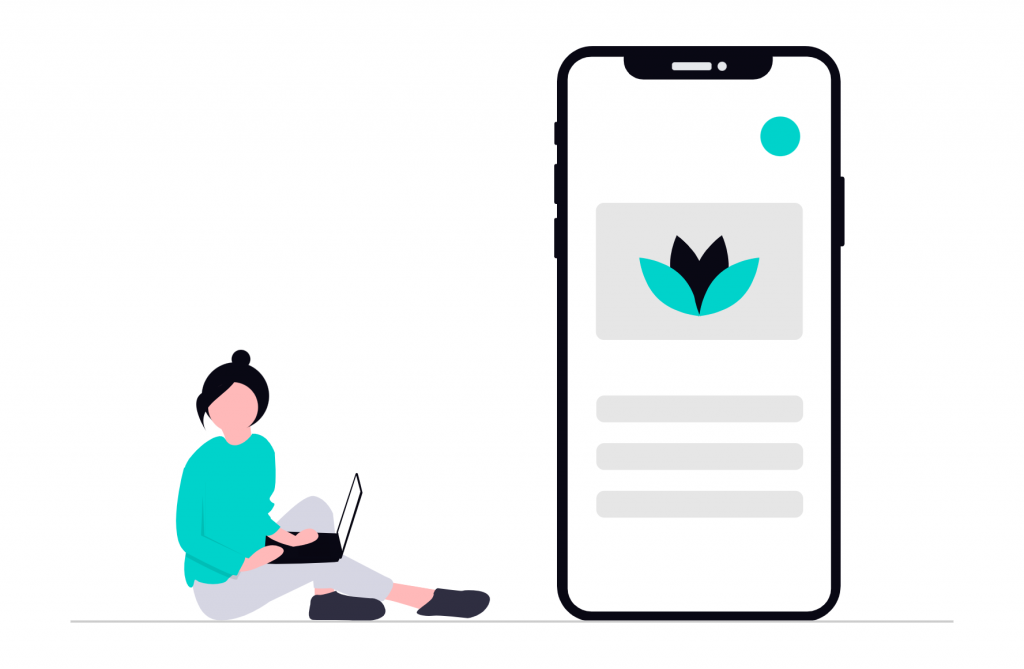
Thanks to localization, you can adapt your app for all the different languages, cultures, and markets you want to target. But you need to do it right. If you’re a product owner, marketer, or part of a growth team, take a look at the following app localization best practices, because they can make the difference between a successful process and a missed opportunity.
1. Build with localization in mind
First off, you should know that the success of your app localization lies in planning for it right from the beginning of development. This process is known as internationalization (or i18n) and it involves designing your app so that it can easily adapt to different languages and regional settings without requiring engineering changes later.
All user-facing text should be externalized from the codebase into separate resource files. These files can take the form of string tables or language-specific configuration files, which can later be handed off to translators or localization software. It’s also important to avoid concatenating strings in code and instead use structured placeholders to maintain grammatical correctness across languages.
It’s also important to anticipate any differences in content length, especially when localizing into languages that may require significantly more characters to express the same idea. This can be done by using flexible layouts and avoiding hardcoded UI dimensions.
2. Customize app store listings
The user’s journey starts in the store, not the app itself. This content matters too, because it’s what drives visibility in search results and persuades users to download. Consequently, for Apple App Store and Google Play, you should localize the for listings, including the app title, description, keywords, and even promotional images and videos.
The app title and subtitle weigh heavily in store algorithms, which is why you should translate them using keywords relevant to each market to boost discovery. Naturally, you want the screenshots to reflect the localized UI, ideally using real translations rather than mockups.
3. Adapt for locale-specific UX patterns
Mobile users expect apps to feel native, in both language and behavior. Localization at the UX level means adapting these expectations into the app’s interaction design. And if you’re targeting countries that read and write from right to left, your app needs to support mirrored layouts. You have to adapt not just the text direction, but also the icons, progress bars, and even animations. Both Android and iOS provide layout direction APIs to support this, but it takes deliberate testing and design adjustment to get it right.
4. Localize push notifications and system integrations
Don’t forget about push notifications. These messages appear outside the app, so a user’s first impression might come from a poorly translated or irrelevant notification. Because screen space is limited on mobile devices, messages should remain short and impactful. However, translation often increases string length, so each message has to have adequate room.
Push notifications aren’t the only OS-level feature requiring localization. If your app integrates with Siri or Google Assistant, you’ll need to provide localized voice command phrases and response texts. Another often-overlooked detail is widget localization. Both iOS and Android support widgets on the home screen, and these should reflect the app’s localized UI and content.
5. Test on real devices in each language
Mobile simulators and emulators are useful, but they don’t catch every localization issue. It always recommendable to test on real devices, especially for RTL languages, font rendering, truncated text, or culturally mismatched icons.
Use device farms or third-party services that provide access to real hardware across countries, or work with QA teams based in your target regions. Also check for OS-level compatibility: an iOS 17 feature may behave differently than iOS 15 in a localized setting, and Android’s fragmentation means device-specific quirks are common.
Summing up
To succeed globally, your app must behave, look, and feel like it was made for each user’s native environment. We believe the app localization best practices above are some of the most important considerations when it comes to turning your app into a truly global product. Just remember that localization is a continuous process, and you’ll also need to keep everything up to date as your roll out new features and content.