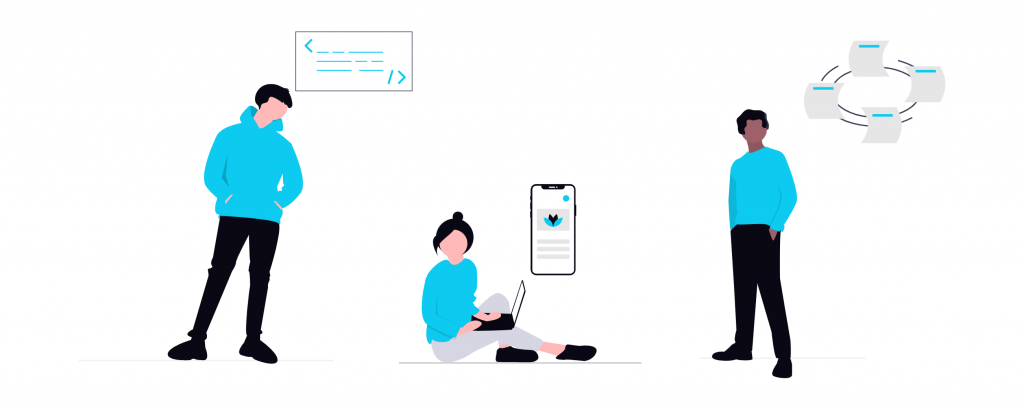
Studies consistently show that customers are more likely to make a purchase if information is presented in their native language. Plus, translation isn’t only for companies expanding into new countries. You may already have multilingual users without even realizing it.
Business translation and localization touch nearly every department, including marketing, sales, support, sales, but also legal and compliance. So, what would be the best way to tackle it? We have a few tips.
What is business translation?
Business translation is the process of translating content, documents, and communications that are used in a business context from one language into another. It includes a wide range of materials: customer-facing materials, operational documents, sales and support materials, as well as digital interfaces. Basically, everything from websites to internal policies and help center articles.
Unlike general translation, business translation often requires domain-specific knowledge and it may also involve localization. This is an extra step from translation, as it means adapting not just the language but the cultural references, imagery, units of measurement, and other elements in order to fit a target region.
First thing: lose the manual processes
If you’re currently doing translation the ol’, manual way, you’re already behind. It’s time-consuming, prone to version errors, duplicated work, poor consistency, and so on. Plus, it becomes unmanageable once you start producing more content and expanding to additional languages.
Another major disadvantage of manual processes is the lack of reuse. If your teams are manually translating the same phrases or product descriptions over and over across different documents, that’s wasted time and budget. Without a centralized memory of past translations (a translation memory, that is), you miss out on one of the biggest efficiency gains in localization: not having to redo work you’ve already paid for.
Then there’s the developer handoff problem. In many companies, product teams have to manually extract UI strings from code and send them to a translator. Once translations are done, they’re manually pasted back into the system. Again: time-consuming and prone to errors that can break layouts or introduce bugs.
Improve your localization process
Discover an easy to use and affordable localization app.So, what’s the solution then? A centralized, automated, and scalable way to manage multilingual content. That’s what a translation management system (TMS) is built to solve. It enables you to assign tasks and track translation progress in real time, reuse previously approved translations. Like POEditor!
Secondly: integrate translation into your workflow
Translation works best when it’s integrated into your existing content and development processes. That means connecting your TMS to your CMS, design files, source code, and support platforms. When localization becomes part of your release cycles and content workflows, you eliminate all sorts of blockages and reduce the risk of last-minute delays.
Think of the following scenario: your product team pushes a new feature. If translation isn’t considered until the final sprint, it creates extra work and delays your global launch. On the other hand, if you include translation from the start, new features can roll out simultaneously in multiple languages with minimal manual effort.
…and thirdly: view translation as a long-term investment
For many, translation isn’t something they ever “finish.” Content changes and products evolve. You might have to add new pages, features, and policies. That’s why you need to treat translation as a living process, supported by the right tools, people, and workflows. This is important for long-term success. Which brings us back to the need for a TMS that grows with your business. With it, it becomes easier to manage more languages, onboard new markets, and scale content.
Choose POEditor as your TMS
As mentioned, if you’re serious about scaling translation efficiently, a TMS isn’t optional. POEditor is built specifically to support teams that need clarity, control, and collaboration across every part of their localization workflow. Its clean interface and API integration make it easy to connect with your existing tools.
You have plenty of useful features like translation memory and glossary support, all of which reduce errors, improve consistency, and allow you to release localized content faster. Are you ready to scale your translation process the smart way? It’s time to try POEditor.